sponsors
usenix conference policies
PowerShell Fundamentals
Thurgood Marshall South Ballroom
Do you find yourself repeating a task often? Do you have to retrieve information or change settings on a number of servers or users at once or regularly? Do you find clicking repetitively just too slow to keep up?
If you answered any of these questions with a "Yes," don't miss this half-day class. We will cover a number of ways to make you more productive in less time—and it is far easier than you may think possible.
System administrators and anyone else who wants to be more productive on the Microsoft Windows platform.
Usable commands and patterns to make attendees more effective in working with the Windows platform, along with familiarity with the discovery patterns in PowerShell, so that they can continue to develop their skills.
- Introduction to PowerShell
- Finding the commands you need
- What's in the help files
- Discovering hidden gems in command output
- Working from the shell
- Navigating the file system, registry, and more
- Working with objects (everything in PowerShell is an object)
- Working with servers and workstations
- Discovering WMI/CIM
- Working with text
- Dealing with remote machines via WMI/CIM and PowerShell Remoting
- PowerShell Versions 2, 3 and the upcoming release of Version 4



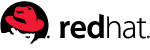



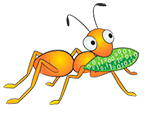
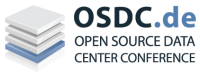







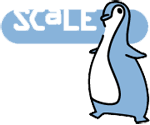






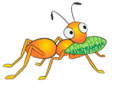


connect with us