Introduction to Docker and Containers
Thurgood Marshall West
Docker is an open platform to build, ship, and run any Linux application, anywhere. It can be used in many ways: providing clean, isolated development environments; quickly spinning up test instances for CI purposes; ensuring coherence between development and production platform; and much more.
This hands-on tutorial will give you an opportunity to dive in and see Docker in action. You will learn about Docker basic concepts, how to run containers, create your own images, interact with the "Docker Hub," and stack multiple containers to compose complex applications.
This tutorial is relevant for both developers and sysadmins. If you have heard about Docker, but you haven't used it (or very little), this will get you started with a fast-paced, hands-on introduction.
No previous knowledge of Docker or containers is required, but you will need some basic UNIX command-line skills.
You will interact with a real Docker host and manipulate containers and images. After the tutorial, you will be able to use Docker in simple scenarios, and you will know where to look for further information to cover advanced use cases like orchestration, dynamic resource scheduling, load balancing, and more.
- What's Docker?
- Running our first container
- Understanding Docker images
- Running a network service in a container
- Building images interactively
- Building images with Dockerfile
- Pushing and pulling images
- Development workflow with Docker
- Network and volumes
- Stacking complex apps with Compose
You won't need to pre-install Docker before the course; each student will be given credentials to connect to an individual virtual machine. All you need is a computer with a SSH client.
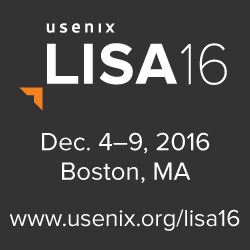

connect with us