Glenn A. Fink and Vyas Duggirala - Virginia
Polytechnic Institute and State University
Ricardo Correa - University of Pennsylvania
Chris North - Virginia Polytechnic Institute and State
University
Pp. 247-262 of the Proceedings of LISA '06:
20th Large Installation System Administration Conference
(Washington, DC:
USENIX Association, December 3-8, 2006).
Abstract
This paper presents a new direction in security awareness tools
for system administration-the Host-Network (HoNe) Visualizer. Our
requirements for the HoNe Visualizer come from needs system
administrators expressed in interviews, from reviewing the literature,
and from conducting usability studies with prototypes. We present a
tool taxonomy that serves as a framework for our literature review,
and we use the taxonomy to show what is missing in the administrator's
arsenal. Then we unveil our tool and its supporting infrastructure
that we believe will fill the empty niche.
We found that most security tools provide either an internal view
of a host or an external view of traffic on a network. Our
interviewees revealed how they must construct a mental end-to-end view
from separate tools that individually give an incomplete view,
expending valuable time and mental effort. Because of limitations
designed into TCP/IP [RFC-791, RFC-793], no tool can effectively
correlate host and network data into an end-to-end view without kernel
modifications. Currently, no other visualization exists to support
end-to-end analysis. But HoNe's infrastructure overcomes TCP/IP's
limitations bridging the network and transport layers in the network
stack and making end-to-end correlation possible.
The capstone is the HoNe Visualizer that amplifies the users'
cognitive power and reduces their mental workload by illustrating the
correlated data graphically. Users said HoNe would be particularly
good for discovering day-zero exploits. Our usability study revealed
that users performed better on intrusion detection tasks using our
visualization than with tools they were accustomed to using regardless
of their experience level.
Defining the Problem
We believe that information visualization [Card, et al., 1999]
technology can help system administrators wade through the tremendous
amount of data they must review to ensure their systems are secure. At
Virginia Tech alone, an estimated seven terabytes of packet data
crosses our networks every day. If this data were printed out 66 lines
and 80 columns to a page, double-sided, the daily stack would be 42
miles high. We interviewed 24 system administrators (selected by
recommendation and happenstance) from two universities to determine if
information visualization approaches could help them ensure the
security of their systems and networks. Next we surveyed the
literature to find out if existing tools fulfilled the requirements
expressed by system administrators. Finally, we conducted usability
evaluations on our own tools to make sure that we were offering what
system administrators truly needed.
Interviewing System Administrators
We used a semi-structured interview protocol that covered the same
general topics with each subject but did not always ask identical
questions of everyone. Thus our results have given us insights that
are probably accurate but are not easily quantifiable.
Four interviewees were our pilot group who helped us develop the
interview protocol we used to interview the other twenty. Eleven of
the interviewees also helped us with expert reviews of prototypes we
had developed. We asked them for their biographical information,
security-related duties, intrusion detection experience, tools they
used in security monitoring, and what challenges they faced in keeping
their organizations secure. A demographic summary of the interviewees
appears as Table 1.
Area
(# Sub) | Job Description | Scope of Responsibilities
|
| Servers (9) |
Manages web, file, mail, compute, etc. servers with little or no user
contact. |
Average of 23 servers and 3 users.
|
| Users (7) |
Manages end-user workstations for individuals or labs; lots of user
contact. | Average of 4 servers and 75 users.
|
| Security (2) |
Receives data from SAU/SAS, sets security policy, coordinates response
to security incidents, forensic investigation, risk analysis, law
enforcement liaison. |
Indirectly responsible for entire university estimated at 300 servers
and 40,000 users.
|
| Network (2) |
Monitors health and welfare of enterprise network; investigates ways
to improve performance.
|
Responsible for network infrastructure, usage, and planning.
|
Table 1: Demographic
summary.
Interview Results
While the results of our prototype tests are presented in earlier
papers [Ball, et al., 2004, Fink, et al., 2005], our interviews
demonstrated that system administrators are not as homogeneous a group
as we had initially thought. There were large differences in duties,
tools, and techniques between those who primarily administrate servers
and those whose main job is to assist users. There are also security
officers, network analysts, and operations center specialists whose
duties had much in common with other types of system administrators,
but who had different areas of emphasis and different tool support
needs. We would describe our ``average'' subject as a male with 14
years of experience (mean 13.39, stdev 5.25), charged with the care of
ten or more servers with UNIX-like operating systems.
We learned that the single most important indicator of intrusions
was aberrant communication patterns seen on the network or in host log
files. The second largest indicator of problems was the appearance of
suspicious processes on a host machine. We identified three kinds of
analysis that subjects used to detect security problems, each at a
different time relative to an incident:
-
Informative: When the administrator has no suspicion of malicious
activity, she may use tools to periodically check the security state
of her machines.
-
Investigative: When the administrator suspects malicious activity and
is seeking to confirm it (e.g., after an IDS alert), she may use tools
to gain a mental picture of the overall situation to focus further
detailed search.
-
Forensic: When the user has confirmed the malicious activity and is
seeking to locate the processes, files, etc., responsible for the
behavior.
Interview subjects reported many types of analysis that we have
grouped into four categories based on what data is being viewed:
-
Process Analysis: Looking for unusual names or numbers of processes on
a suspect host
-
File System Analysis: Looking for unusual or modified files,
especially executables, dynamically linked libraries, kernel modules,
and service configuration files
-
Activity (log) Analysis: Using the log files to piece together what
may have happened to a host in the recent past
-
Vulnerability Analysis: Using common or recent exploits and
vulnerability reports as heuristics to find intrusions
Considering the times and types of analysis together, we can see
when a particular analysis method is most and least applicable. Within
each analysis time, we ranked the relative importance of each type of
analysis to our interview subjects (Table 2). We decided to
concentrate on Activity and Process analysis because they are the most
applicable overall.

Table 2: Relationship of times and types of diagnosis.
We were surprised that most of the interviewees preferred text-based
tools to visualizations and other high-end tools. This
preference may reflect a population tendency toward low-level data
analysis, but subsequent studies (especially [Fink, et al., 2005])
have demonstrated that our user community actually prefers visual
solutions but has not yet found satisfactory ones. They typically did
not trust tools that give an overview without showing the supporting
details.
The administrators described how they identify suspicious
communication patterns on the network (Activity analysis) and then
manually trace those patterns back to a set of suspect hosts. On these
hosts they would look at the processes running for suspicious activity
(Process analysis). The users were determining whether communications
were malicious based on what processes were initiating them. We
realized that our users could save considerable time and mental effort
if they could automatically trace packets seen on the network to
processes running on their monitored hosts. While there are many tools
in the literature and practice that claim to correlate host and
network events, we were quite surprised to find that none actually did
this packet-process correlation that was so fundamental to the work
our users reported doing.
Key Conclusion: Packet-process correlation directly
supports work typically done by our users, but no tools exist to
automate this activity.
A Taxonomy of Available Tools
We reviewed the literature and current practice and organized the
known tools by the context of the data they use and the way they
present it. Figure 1 illustrates the resulting taxonomy that we use to
compare tools. The fraction in the lower right corner of each category
in the figure shows the number of interviewed system administrators
who mentioned using a tool from that category.

Figure 1: Taxonomy of security awareness
tools.
The abscissa (x-axis) of the taxonomy diagram has four views of
communication context that security awareness tools typically employ:
-
The internal host view (IH) that presents data internal to monitored
host(s) without regard to network connections.
-
The networked host view (NH) that displays data that concerns only the
monitored machines, but includes the broader context of their network
connections.
-
The network view (NW) that presents traffic data in the context of a
network or internetwork.
-
The end-to-end view (EE) presents entire communications by
interpreting process communication data on a networked host in the
larger context of the network or internetwork where it resides.
Each of these communication context views is important, and none
can substitute for the others. However, the networked host and the
end-to-end views are seriously under-represented in the literature.
The ordinate (y-axis) of the taxonomy diagram contains four ways
security awareness tools may display information:
-
Text-based displays (TB) may have graphical user interfaces, but the
information presented is pure text.
-
Dashboard-style displays (DA) present mostly text data, but use simple
preattentive features like color and motion (blinking) to draw the
user's attention to critical items.
-
Summary charts and graphs (CG) present abstract quantities like
throughput pictorially via statistical graphs, etc.
-
Visualizations (VZ) convey the state of some object (a machine, a
service, or an alert, for example) via an abstract marker or icon.
Although there are many other ways one could classify security
awareness tools, this taxonomy clearly shows what is missing from the
system administrator's tool chest. Our tool (the HoNe Visualizer) is
the only known visualization of the end-to-end view and the only
networked host visualization that is suited to security requirements.
The Need for Visualization Across the Host/Network Boundary
Our discussions with system administrators regarding security
incidents and common problems gave rise to several usage scenarios
where visual packet-process correlation would be beneficial. For
example:
-
Detecting Covert Communications: When we see network traffic
for TCP port 80, we often assume that it is web-related, but with
visual packet-process correlation, we could see whether the clients
and servers are really web browsers and web servers.
-
Spyware and Adware: Rather than running tedious system scans to
locate spyware, a user could have ambient awareness of his machine's
network activities and communicating processes.
-
Fine Tuning Firewalls: Testing for vulnerabilities becomes more
complex when one or more firewalls are between the tester and the
target host. It would be helpful to be able to observe the effects of
traffic on the target host via visual packet-process correlation.
-
Cluster Computing: Administrators who maintain large cluster
computers could use visual packet-process correlation to see
communicating processes in the cluster and monitor for malicious
activity.
In each case, visualization of packet-process correlation would
benefit the administrator and user by complementing existing tools and
enabling quicker diagnosis of problems. Even automated intrusion
prevention systems could make better decisions if they could take the
process names into account.
But Where are the Tools?
We surveyed tools of all kinds, free and commercial, and found our
approach was unique. Here, we have only included a brief discussion of
a few tools that are closest in apparent function.
Programs like Zone Lab's firewall, ZoneAlarm [ZoneAlarm], can tell
a user which process a packet is emanating from on Windows machines,
but it does not enable the same visibility from the network side.
ZoneAlarm is more powerful than netstat because it enables the user to
control connections. However, ZoneAlarm provides no visualization, nor
can it provide remote monitoring of another machine. Foundstone's
tools Fport and Vision [Foundstone] map open network ports to the
applications, services, and drivers that opened them, but they cannot
trace packets across the network, nor can they show this information
about the open ports from the network side of the host/network divide.
In contrast, tcpdump and other programs based on network sniffers, can
catch and record every packet that a machine sees on the network but
cannot tell the user whether the packets were seen or used by
processes running on the receiving machine.
The lsof utility (https://freshmeat.net/projects/lsof/),
created by Vic Abell of Purdue University, lists all open files
related to processes running on UNIX machines. Because communication
mechanisms such as pipes and sockets are considered files on UNIX,
lsof can provide a very effective, if difficult to understand, view
of communications on the local host. For instance, typing ``lsof
-i -U'' lists all the processes with open Internet sockets and UNIX
pipes. Lsof can report the process IDs, the file control block
information, command names, and many other pieces of information
that an expert can piece together into a very complete view of host
communication activities. One important limitation of lsof is that
it works by polling rather than by continuously watching the file
system. Thus, lsof may not show connections that are created and
destroyed between polling intervals. Although polling intervals can
be shortened to a single second, data collection takes a relatively
long time and may block at certain system calls.
The netstat utility first appeared in BSD UNIX version 4.2 and has
subsequently been added to DOS, Windows, and other operating systems.
The netstat command textually displays the contents of various
network-related data structures. There are a number of output formats
of the command, including: a list of active sockets for each protocol,
protocol traffic statistics, remote endpoints, and routing
information. While lsof can display what files are open due to network
activity, netstat can show the state of TCP and UDP sockets. On some
UNIX-like operating systems and Windows, netstat can also tell what
process the socket belongs to. Adding the process makes netstat
comparable to Sysinternal's TCPview Pro [Sysinternals2]. Both lsof and
netstat show communications from the host's point of view and both use
polling. Thus, they may miss very short connections or communications
that do not use sockets such as ICMP. Sysinternal's ProcessExplorer
[Sysinternals1] is a Windows equivalent of a netstat/lsof amalgam, but
does no more than either of these can.
The eHealth suite of network management tools from Computer
Associates [eHealth] provides a multiple internal host view of medium
and large networks of hosts using SNMP traps and queries. The product
uses changes in its source data coupled with architectural
configuration details of the network (provided by the user) to perform
``root cause analysis'' when traffic congestion problems occur. This
analysis provides an overview of the management state of the system.
The eHealth tools do not monitor traffic flows and relate them to host
activities; rather they analyze host performance data and then use
artificial intelligence to infer causes of potential network outages.
Thus EHealth tools are essentially loosely correlated internal host
views rather than networked host views or end-to-end views.
A staggering amount of effort is required to monitor computer
activities for security. Most administrators we have interviewed care
only about a few hundred machines they are personally responsible to
maintain. But even with relatively few machines, having to examine
anomalous events from one side of the host/network divide at a time
can be time-consuming and error prone. No other known tool (freeware,
academic, or commercial) at the time of this writing correlates
network packets to the machine processes that generate it and
visualizes the result. Some may integrate host information from
multiple hosts on a network, and others may present network activity
side-by-side with selected data from host logs, but none actually
correlates each packet to a process on the machine that sent or
received it and provide a visual presentation of this correlation.
Thus, our approach is unique.
Solution
There are many approaches to fill in the gap left by existing
tools. In this section we present the alternatives we considered and
the final solution we arrived at to correlate packets to processes and
visualize the result.
Alternative Approaches
On investigating why no packet-process correlating software
existed in the literature or practice we discovered that the
separation between host and network was enshrined in the networking
stack inside the kernel. The problem is illustrated in Figure 2. Given
a modern operating system kernel and network stack based on a layered
networking model [OSIArch, RFC-1122] (Linux, Solaris, *BSD, Windows,
and MacOSX to name a few), we cannot know both the source machine and
the associated processes for a given incoming packet at the same time
and place.

Figure 2: In network stacks based on the ISO layered
networking model, we cannot simultaneously know both the source host
and destination process for incoming packets.
This is not an oversight in the kernel design so much as it is an
intentional separation of concerns characteristic of the layered
approach [RFC-1122]. Modern networking models divide the work of a
communication protocol into separate layers where each layer has the
property that it only uses the functions of the layer below, and only
exports functionality to the layer above. The set of layers is called
the protocol stack. The logical separation makes the protocol easier
to understand and allows separate vendors to provide different layers
because they must agree only about the layer interfaces.
However, the layered model implies that the transport layer
(TCP/UDP) may only call functions of the network layer (IP), and IP
may only provide functions to TCP/UDP. To correlate packets to
processes, TCP would need to call a function in IP that returned the
source and destination address, but no such function exists in the
standard because routing information is irrelevant to the transport
layer. Another possibility would be for IP to call a function from TCP
to find out what process the packet is destined for, but this directly
violates the layering principle. Thus the necessary correlation could
not be obtained in a faithful rendering of the standard protocol
stacks.
For incoming packets, (number (1) in Figure 2) we know the source
host at the IP layer only. When the packet reaches the transport layer
(as in arrow (3) in Figure 2), this information is no longer
available. In the application layer there is no problem for outgoing
packets (number (2) in Figure 2) since the destination host is known,
but once a packet reaches the network layer, its source socket (and
thus process) is no longer known. So the correlation engine could not
be confined to any single layer in the protocol stack. This
inconvenient fact implied modifying the kernel itself, something we
were loath to do. The following are the implementation alternatives we
tried:
-
Integrating process data from tools like netstat and lsof with packet
data from tcpdump into a single picture
-
Modifying GlibC to intercept all socket() calls and tracking the
processes that made the calls
-
Using firewall redirection rules and divert sockets to copy all
network data to an accounting process
-
Modifying the kernel itself
Integrating netstat And lsof With
tcpdump
The first solution is very complete except that netstat and lsof
rely on timed polling and can only provide snapshots of the machine's
state. Thus, extremely rapid events like infection by the SQL-Slammer
worm can easily slip by unnoticed. By the time tcpdump had captured a
packet, the socket that created or received it would be gone and with
it any hope of connecting the packet to a process. Based on our
attempts to detect the nmap port scanner running on the monitored
machine via netstat and lsof, it appears these tools cannot track
incomplete or very brief connections. Thus, most scanning behavior
(inbound as well as outbound) would be missed. Outgoing packets that
were rejected by the firewall also never created an entry in netstat's
list of sockets, implying that attempted communications originating
from some unauthorized process on the monitored host (a very important
indication of intrusion) would be missed. Finally, this approach is
unsatisfactory because the host and network data must be retrieved
separately and thus will have separate timestamps. Any packets that
cannot be matched to a running process are suspicious, and if the data
collection is not truly integrated, mismatches due to the separate
data collection will produce false positives.
To see whether or not netstat could capture all the information
needed, we wrote a script that retrieved random web pages at normally
distributed random intervals (µ = 5 sec, µ = 1.5 sec). We
collected and examined the netstat data at the maximum frequency while
the script was running and found that whole connections were missed.
We then modified the netstat source code removing the sleep interval
to see if its coverage improved. The resulting program dominated the
processor and generated 22 MB of text per minute when we ran it
against only the web surfing script. The output had very little
entropy, evident from the fact that it could be compressed by greater
than 99%. Even with this extremely fast collection rate, netstat still
missed parts of the web conversations and important socket state
transitions. Thus we determined that netstat was insufficiently
accurate even for low data rates no matter how frequently it collected
data.
In contrast, tcpdump catches all packets received by the machine
(unless the kernel drops them because of overload). So it would be
theoretically possible to use tcpdump packet traces to recreate
conversations that netstat was missing. However, consider that an
attacker could use this knowledge to plant fake (spoofed)
conversations on the network to make it look like a connection was in
a different state than it truly was. Then when a packet appeared that
did not match any connection seen by netstat or lsof, the tool would
have to choose between believing tcpdump (subject to spoofing) or
netstat (subject to missing events). The netstat/lsof/tcpdump solution
is incomplete and too loosely integrated to be useful.
Modifying Socket Libraries
Another approach would be to modify the program libraries
responsible for creating and maintaining sockets (particularly GlibC)
to maintain a list of all open sockets and the programs responsible
for them. This approach would work for all executables that were
statically bound to the socket libraries, but it would not be able to
track the activities of processes whose executables were dynamically
bound, nor would it prevent programs from avoiding our modified
library by using one of their own. In an earlier usability study we
found that bypassing these libraries was a common tactic used by
malware authors to avoid detection.
Firewall Redirection
To ensure that we accounted for all the packets while the sockets
were still active, we needed to move closer to the kernel. By adding
packet redirection rules into the monitored host's firewall, we could
copy all traffic to a special ``divert socket'' owned by an accounting
process and correlate each packet to a running process or determine
that no such process exists.
A shortcoming of this approach is that using current firewalls
with packet-diversion capability, (e.g., NetBSD's ipfw and Linux's
iptables) one must reinsert the diverted packet back onto the
machine's networking stack for processing. Reinserting the packet at
the proper place in the firewall's rule set without changing the
effective behavior of the firewall is very tricky. This method also
contacts the accounting process for every packet that enters a
monitored interface regardless of whether the machine is listening on
that port. Thus, the accounting process becomes a performance
bottleneck and makes the monitored machine much more vulnerable to
denial of service. Any instability in this process could tie up the
firewall and crash the machine making the firewall-divert-socket
approach inherently unstable.
Kernel Modifications
Because none of the other methods worked, we were constrained to
modifying the kernel itself to make the required packet-process
correlation. The modified kernel intercepts and tracks each packet
that belongs to a running process. This approach has the advantage of
showing only the data that actually had an effect on the monitored
host. ``Script kiddie'' attacks and other noise that doesn't affect a
process on the machine simply don't appear. We chose an implementation
that had the smallest performance impact on the kernel. We simply log
the header of every packet associated with a socket and the name of
the process that created the socket to a text file. We then process
the text file into an SQL database and visualize the data via a Tcl/Tk
user interface. The performance impact to the machine is comparable to
running tcpdump, and there is no impact when the kernel module is not
loaded.
An alternative to the modified kernel that we did not try would be
an instrumented kernel, where certain actions such as receiving a
packet triggered handler routines. These handler routines could be
used to do the packet-process correlation. A script using Sun's DTrace
[Cantrill, 2004] may be capable of such kernel instrumentation without
modifying the kernel at all. At the time we created the bridging
architecture, we were unaware of DTrace, but using it instead of
custom kernel modifications could be an excellent direction for future
research.
HoNe's Architecture
We used Linux as our development platform because it is open-source
and its kernel is relatively well documented. We planned for
HoNe to be able to remotely visualize data from other machines by
separating the user interface, data collection engines, and database
functions into distributable components. Figure 3 shows a block
diagram of the overall architecture.

Figure 3: A block diagram of the HoNe architecture. The
shaded blocks in kernel space indicate changes to the kernel itself
beyond the loadable kernel module. Solid arrows indicate data flows
and dashed arrows indicate control flows.
The HoNe Visualizer is the key control component of HoNe. The user
can use it to load and unload the loadable kernel module and to run
the database builder to update the connection database from the
connection log file or external data sources.
When the kernel module is loaded, it registers handlers for
Netfilter hooks for all incoming and outgoing packets. Each incoming
packet triggers the Local_In handler. If the packet is a TCP or UDP
(IPv4 only) packet the handler copies the IP header plus the first 20
bytes of the TCP or UDP packet to a log buffer, records a high
granularity timestamp (via gettimeofday()), retrieves the process
identifier (PID) of the socket owner, and queues the message for
logging to the connection log file. The module performs similar work
when an outgoing packet triggers the Local_Out handler.
Part of the difficulty with this approach is that Netfilter exists
in the IP layer of the communication stack, while the information
about the process that owns this socket is in the TCP layer. Thus, for
incoming packets, we had to expose a private TCP function in the
kernel dv_ip_v4_lookup() which retrieves a pointer to the TCP socket
data structure. This pointer is readily available for outgoing
packets. We added to the socket data structure a reference to the
socket's owning process (actually its creator) that we fill in when
the socket is created. We do the same for UDP, but we do not handle
other protocols.
Whenever the kernel module is called, it checks to see whether
there are any log records to write. If there are, it formats these and
writes them to the log file. As part of the formatting process, the
kernel module converts the socket owner's process identifier (PID) to
the filename of the process's executable. This makes it possible to
the user to locate executable files that are causing problems. The log
records contain a timestamp, the PID and name of the owner process,
the socket state, the packet size, and the packet header. We convert
the packet header to a hexadecimal text string so the log file can be
a text file. We could also log to an offsite analysis server via a
socket, but we have not yet implemented this. When the kernel module
is unloaded, it records the number of packets it processed and how
many it dropped.
Description of a Successful Hack
In this section, we introduce HoNe by showing what happened on a
monitored machine as it was hacked. This was a real incident, not a
simulation. Figure 4 shows the state of the machine during the
critical first 20 minutes of the intrusion.
In Figure 4, the user has opened a connection database for
monitored host 128.173.54.204 and focused on the area of interest
using the Day, Hour, and 5-minute overview histograms on the right. On
the left is the detailed view of what happened in the critical first
minutes of the hack. The events are roughly in time order from top to
bottom, so we can trace the progression. First the intruder logged in
from remote host 81.196.144.243 using a password he had broken
earlier. We know he already had the password because there is only one
login attempt. Next he started ftp to download files (probably his
toolkit) from a remote machine. Finally, he started up his exploit
program (evidently an Internet Relay Chat (IRC) 'bot) to allow other
users to make connections to this machine. Using the IRC bot, the
intruder later attempted to gain root control of the machine and use
it to attack other machines. However, at that point the machine
crashed and we stopped the experiment. Because we can see how the
communication flows connect to processes, we get a clear picture of
what is happening as a machine is being hacked. We see that the
machine is talking to a remote server on port 8000 and that a non-standard
``sshd:'' process is running. But more than this, we see how
these facts relate: that the fake sshd process is the one responsible
for this communication. Thus, we can classify the communication as
malicious with a greater degree of certainty.

Figure 4: Snapshot of a successful hack: (1) Login, (2)
downloading a toolkit, (3) starting the IRC 'bot, (4) suspicious,
23-hour connection, (5) Romanian IRC server contacted.
The HoNe Visualizer
This section presents the HoNe Visualizer's user interface and
explains its operation. The main window layout shown in Figure 5 is
divided into two halves: the left half is the detailed view (numbers 1
to 4), and the right is the control pane (numbers 5-8). The detailed
view is subdivided into four trust regions: 1) Enterprise Managed, 2)
Enterprise Unmanaged, 3) Foreign Managed, and 4) Foreign Unmanaged.
Machine icons appear in the upper (Enterprise) regions when they
belong to the user's company. In the lower regions are the Foreign
hosts. Machines that are administered and monitored by the user are
considered Managed and appear on the left side. A machine should be
considered managed if it is running the kernel module and is providing
reports to the user. Machines on the right are considered Unmanaged,
and appear in the lower regions. In the figure, there is only one
enterprise-managed host, 128.173.54.204. The other hosts are foreign-unmanaged
machines. The user is responsible for entering the IP
addresses and ranges of machines used for this classification into the
configuration files prior to running the visualization.

Figure 5: General layout of the HoNe main
window.
The right-hand pane shown in Figure 5 contains three histogram
windows at different time scales, 5) a daily view, 6) an hourly view,
and 7) a five minute view. These overviews show the traffic levels and
connections using a histogram for which each bar represents a day,
hour, or five-minute period of time. Item 8 is a tabbed pane with the
more information window in one tab and a list of SQL filters in the
other. All these items will be explained in later paragraphs.
In the following description of the visualizer's user interface,
we will refer to another intrusion incident we captured using HoNe.
Figure 6 shows an internal system (128.173.54.204, the virtual
machine) as it is being hacked by several cooperating external
machines. The status line at the top on the right side indicates the
events shown occurred on 12 Jan 2006 from 02:43:50 to 02:57:30 in the
morning. Note: These events appear in the detailed view slightly out
of time sequence looking top to bottom. This is because a connection
to one machine on the left occurs in the middle of several connections
with another machine. We have elected to keep the machine icons
together rather than to keep the time sequence intact.
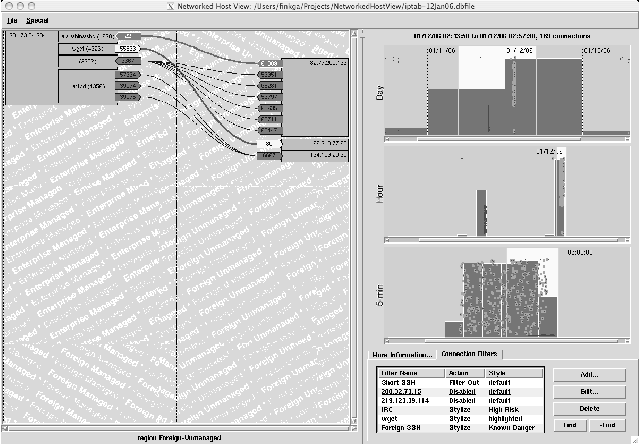
Figure 6: A screenshot of HoNe's visualization. The
visualization displays connection data from an SQL database generated
by the modified Linux kernel to visually correlate each packet to a
running process.
First we see a barrage of SSH login attempts (highlighted points
on the time window panes on the right) from foreign host 200.32.73.15.
This barrage continued for 23 minutes. There had been similar barrages
during the previous evening and four days prior. Because this SSH
barrage continues after the actual hack has started and from a
different IP address than the attacker who gets in, we assume it is an
attempt at covering the actual intrusion. The attacker has already
guessed the password, probably from an earlier SSH login attack. The
intrusion happens when the attacker logs in from 82.77.200.63. Next we
see the attacker using wget to download a toolkit from 66.218.77.68,
and a few seconds later, the machine is hacked, having opened up an
IRC server (unnamed process 2232) and client (innocuously named
``ntpd'' but making foreign connections to port 6667. Because the
entire intrusion took place within three minutes, including
downloading and starting the IRC bot, we believe this attack was
automated. Full forensic analysis was not performed for this incident,
so this is not a definitive analysis.
The detailed display (enlarged in Figure 7) shows each host by IP
address (and DNS name if known). In Figure 7, the host icons are items
(1) and (6). Item (1) is the monitored host and it is in the
enterprise-managed zone. The host icons pointed to by item (6) are
foreign-unmanaged machines. For managed hosts, HoNe shows the
processes involved in the communications displayed inside the host box
(icons pointed to by item (2) in Figure 7). Processes contain the
executable name and PID if known.
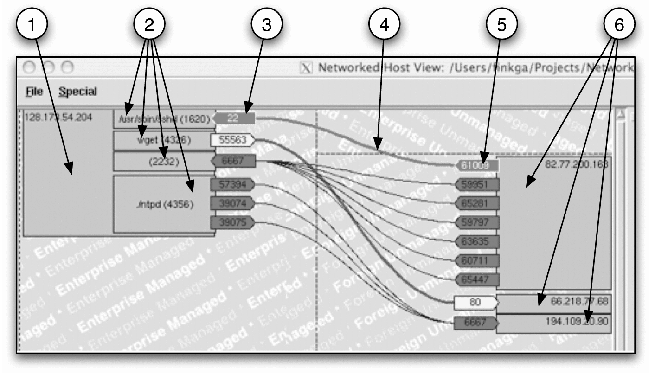
Figure 7: An enlargement of the detailed view of the
HoNe visualizer.
Bristling from the inside edges of the processes or machines are
the ports the machines are using to communicate (pointed to by items
(3) and (5) in Figure 7). Ports are shaped like arrows with listening
(server) ports pointing toward their machine and initiating (client)
ports pointing away. Item (3) in Figure 7 is a server port attached to
the SSH service on the monitored host. Item (5) is a client port used
by some unknown process on the foreign-unmanaged host, 82.77.200.163.
The arrow shapes help users to clearly see who initiated each
communication.
Communication lines (as pointed to by item (4) of Figure 7) join
the client and server ports. Item (4) in Figure 7 points to a
connection between an ephemeral port on the client side and the
managed host's SSH server port on the server side of the connection.
The arrow-shaped port icons point away from the client and toward the
server. Communication lines and icons for ports, processes, and hosts
may be colored manually or by some user-defined filtering expression.
In this case, the user has elected to highlight any successful
incoming SSH sessions initiated on the monitored machine by a host in
the foreign-unmanaged zone with the ``Known Danger'' color scheme
(white text on a bright red background).
HoNe provides multiple levels of drill-down so the user can keep
the detailed view uncluttered. However, the nature of Internet
activity makes it possible for thousands of activities to happen
within a fraction of a second. Thus we enable users to zoom or shrink
the icons in each region independently to fit them into a single
screen.
The right pane of the main window primarily contains controls that
determine what the detailed view shows. The top section shows three
histogram timelines that form the connection overview (see the close-up
in Figure 8). The bottom section is a tabbed area where the
Connection Filters and ``More Information'' panes reside.

Figure 8: Detail of the connection overview histograms.
Connection lines are brown but highlighted in cyan when selected.
Selecting any connection highlights it in all views.
The connection overview (Figure 8) shows the entire database file
at a glance on three separate scales. The reason for separate scales
is that users stated that they needed to distinguish events at the
microsecond level, but when asked how much data they might look at to
investigate intrusions, they said they might want two or more months'
worth. These viewing levels cover about 13 orders of magnitude (from
10-6 to 107 sec). The tri-level overview plus
the detailed view is how we chose to span this large magnitude range.
The overview was inspired by histogram sliders [Li and North,
2003], a new widget designed to give instant feedback to help the user
locate where on the slider scale the most relevant information lies.
The timelines represent the passage of time from left to right with
earlier events placed closer to the left. The relative number of
connections within the time period the bar represents determines the
height of each histogram bar. We multiply height in pixels of the
timeline by the number of connections within the time period of the
bar divided by the total number of connections displayed in the whole
histogram to derive line height of each bar. So the top histogram in
Figure 8 has one bar that contains most of the connections for the
whole four day period. Placing the mouse over a histogram bar shows a
``tool tip'' window with start time of the bar and the number of
connections within its duration.
The pale yellow area bounded on the left and right by bright
yellow bars is the area of interest for each timeline. Users can move
the whole area of interest or slide just the left or right bars. The
width of the area of interest is a focal area that determines the
amount of time that will be displayed in the next lower view.
The topmost timeline's histogram bars each represent one day's
worth of data. Fifty or more days' worth of data can be shown here
concisely. When the user selects an area of interest in this histogram
(of no more than 1.5 days in duration), HoNe displays that area in the
second histogram, where each bar stands for an hour of data.
Similarly, selecting an area of interest (no longer than six hours in
duration) here brings up the bottom histogram with a bar for each five
minutes of data. When the user selects an area of interest in this
lowest histogram, the detailed view pane shows the hosts, processes,
ports, and communication lines in that time window. The information
line above the histograms tells the extent of the finest-granularity
area of interest that the user has selected and the number of
connections it contains.
The histograms are overlaid with horizontal dark brown lines that
represent individual connections. The horizontal length of the
connection line represents the duration of the connection. Because the
scale may force many connection lines to zero length, we have
constrained all lines to at least two pixels length. The longer
duration a connection has, the nearer it is placed to the bottom of
the histogram. The metaphor we use is ``longer connections are heavier
and they sink to the bottom.'' Placing the mouse over a connection
line shows a ``tool tip'' with the source and destination IP addresses
and ports and the measured connection duration in seconds.
When a user selects a connection or executes a search, the
selected or matching connections are highlighted with a cyan border.
In Figure 8, the user has executed a search to highlight all SSH
connections initiated by foreign-unmanaged hosts to any managed host.
The matching connections are highlighted in every view (detailed and
all three histograms) where they appear.
The bottom section of the controls pane has tabbed windows with
``More Information'' (Figure 9) and Connection Filters (Figure 10)
tabs. The ``More Information'' tab is not a control but a message box
containing detailed information on the current selection. When users
double-click connection lines, all the packets associated with that
connection are displayed in this window. Double-clicking a host icon
spawns a ``whois'' command to find information on the host's IP
address. An example of this output appears in Figure 9.

Figure 9: The More Information tab.
Double-clicking on a port retrieves the information from the
machine's /etc/services file that tells what protocols have registered
the use of that port. In the future, this action might retrieve
current information about what malicious programs are known to use
that port number to communicate. Another future expansion of the
``more information'' tab would be to show what files a communicating
process had open over its lifetime when the user double-clicks its
icon. Our users expressly requested each of these ``more information''
features during the pilot study.
The second tab of this section contains connection filters (Figure
10). Filters are SQL expressions the user can employ to remove
extraneous display items from the detailed view showing only what is
important. Filters may have other actions besides removing items from
display. Filters may omit or stylize any display item (host, process,
port, or connection) in the detailed view using the full matching
power of SQL-92 queries. Additionally, one can use ``filter-in''
filters to display any items that would have been removed by a
``filter-out'' filter. This lets the user filter out, for instance,
all Secure Shell traffic broadly, and then perhaps filter back in
traffic that comes from a particular range of IP addresses. Users may
also create a filter from something that is already displayed using a
query-by-example technique.

Figure 10: The Connection Filters tab.
An important use of filters is to highlight in all views the
connections that either match or do not match the filter's SQL. This
capability allows users to quickly find features that match a search
criterion. When the user selects a filter and presses the ``Find''
button, all connections that match the filter are highlighted in any
views they appear in. Conversely, pressing the ``-Find'' button
performs an inverse find, highlighting all the connections that do not
match the SQL expression.
In practice, we found that users who employed the ``Find'' and
``-Find'' capabilities were able to hone in on an area of interest
fastest. For instance, if a user believed that long-duration SSH
connections were an indicator of a break-in, he might make a filter
that contained the expression:
svPort = 22 AND (lastSeen - firstSeen) > 20
This expression would match all connections where the server port
number was 22 (SSH) and the connection duration was greater than 20
seconds. The user could then find all connections that matched this
criterion and zoom in on that area.
Users may define arbitrarily complex filters, but the best
practice seems to be using a series of simple filters in succession.
Filters are applied from top to bottom with later filters acting on
the output of former filters. Thus a user may filter out all short SSH
connections and then color all remaining SSH connections red with a
separate filter. After filtering out whole classes of connections, a
user may use a subsequent filter to restore a subset of the previously
removed connections that match certain criteria.
The user may define filter to change the display of any matching
item to any of eight predefined styles: Default, Highlighted, Safe,
Low-Risk, Medium-Risk, High-Risk, Known Danger, and Unknown. The user
may change colors, fonts, and line thicknesses for each of the
predefined styles as desired. Additionally, users can style individual
items manually, apart from filters, to mark items of interest. The
intention is for users to highlight items of special interest with
visual characteristics that are meaningful to them. We found the
combination of powerful data filters and user-definable visual styles
very useful for analysis.
Evaluation
Our objective for developing HoNe was to show that integrating
host and network data into a single visual display provided useful
insight for experienced system administrators trying to investigate
anomalous behavior. After building HoNe, we rigorously evaluated it to
find out how well our objectives were met and what remained to be
done. We designed the evaluation to answer the following questions:
-
Does visual packet-process correlation enhance intrusion-detection
insight over tools currently in use?
-
What are the benefits and pitfalls of visual vs. textual
presentations?
-
What are the benefits and pitfalls of packet-process correlated vs.
noncorrelated presentations?
We were also curious to a lesser degree to find out what level of
experience users needed to benefit most from HoNe. This section
discusses the two-phase usability evaluation: pilot interviews and
summative usability evaluation. The purpose of the pilot interviews
was twofold: (1) to bring to light missing parts of the visualization,
and (2) to determine how much intervention would be needed during the
summative usability evaluation. The purpose of the summative usability
evaluation was to quantitatively answer the research questions.
Pilot Interviews
We conducted a pilot study with six expert computer security
professionals and two information visualization experts. We selected
subjects based on their known expertise and their helpfulness in prior
interviews. We asked the pilot study subjects to honestly evaluate the
visualization while using it to discover a real hacking incident in
data collected using our kernel modifications. Their valuable insight
helped us determine what pieces were still missing from the
visualization and how much intervention would be necessary for less
experienced users in the study to be able to use HoNe productively.
From the pilot study, we learned that HoNe had great potential but
needed a little refinement. There were 26 enhancement requests, six
areas where intervention would be needed, eight negative comments, and
11 positive comments. We used this feedback to refine the user
interactions and to add options to provide more information about
hosts, processes, and ports as the experts requested.
We found that the area needing the most intervention was
constructing SQL queries for filters. Our interviews made it clear
that our initial implementation of time windows based on slider
widgets was unusable, so we replaced it with a more graphical approach
that employs histograms, connection lines, and direct manipulation. We
added the ``Find'' and ``Inverse Find'' buttons to help users rapidly
locate information of interest within huge files. The pilot
interviewees told us that HoNe would be an effective tool for
intrusion detection with powerful filtering and graphical capabilities
that would be most effective for discovering zero-day (previously
unknown) exploits. They also told us that our correlated data was a
new and unique source of information that could be used in automated
intrusion prevention systems.
Summative Usability Experiment
We designed a two-factor experiment, with the primary factors
being visualization - at two levels (on or off), and
correlation - at two levels (on or off). The four experimental
conditions were:
-
No-Visualization/No-Correlation (NVNC): User has no visualization and
only the uncorrelated text output of tcpdump, netstat, and lsof to
work from (Control condition).
-
No-Visualization/Correlation (NVC): User has a human-readable text
version of the correlated data from the kernel modifications plus the
control data.
-
Visualization/No-Correlation (VNC): User has separate visualization
windows for netstat and tcpdump data. All the textual control data is
available, but the correlated data is not.
-
Visualization/Correlation (VC): User has all the data from the
previous conditions along with a visualization of the correlated data.
We collected data for four scenarios using our modified Linux
kernel. For each scenario, we simultaneously collected data from
netstat, lsof, tcpdump, syslog, and our kernel modifications. The
netstat polling period was set to 1 sec, the lsof polling period was
60 sec, and all other data collection was continuous. The scenarios
were each between 12 and 120 hours long. The following is a
description of each scenario
-
Control: Linux RedHat Fedora Core 3 system running only an SSH server,
no engineered attacks.
-
Engineered Hack: We hacked the machine by logging into an unprivileged
account under cover of an SSH scan, downloading a rootkit from a
remote server, and starting a new Internet service.
-
Normal: As control, but with attacks that do not result in intrusions.
-
Uncontrolled Hack: Similar to the engineered hack but real, not
engineered by us.
There were 16 possible (condition, scenario) treatment
combinations. We had each subject perform four runs under different
treatment combinations such that each subject experienced every
condition and scenario exactly once. We perturbed the order of
treatment combinations to counter learning effects. Statisticians from
an independent statistical consulting group verified that the
experiment was balanced.
We recruited 27 subjects, about half of whom had more than a year
of professional experience as a system administrator. We provided help
and training on all needed skills (e.g., writing SQL queries or
tcpdump packet filters), and told each subject the limitations of how
much we would help them. The intervention and training brought all the
subjects up to a certain minimum skill level to allow them to complete
the scenarios. We were interested not in how well people used basic
tools such as tcpdump and grep, but in how well various viewing
conditions helped them see what was happening in a dataset.
In each run, we asked the subjects to identify intrusions or any
other security-related features of the data. We established our
``ground truth'' about scenario events using a priori knowledge and
the judgment of security experts who were given all the captured data
(including data not available to the experimental subjects) at their
disposal. We assigned each security-relevant feature a unique
identifier and a value using a seven-point scale (Table 3). Subjects
gained points for noticing and correctly diagnosing features but lost
points for incorrectly diagnosing a noticed feature. Subjects had
approximately 15 minutes to diagnose features for each of their four
runs.
| Points | Meaning
|
| -3 |
Diagnosing a benign feature as a malicious penetration or Missing a
major malicious penetration
|
| -2 |
Diagnosing a malicious nonpenetration as a malicious penetration or
Missing an apparent penetration (given the condition) or Missing
additional major malicious, nonpenetrating features beyond the first
|
| -1 |
Diagnosing a benign feature as a malicious nonpenetration or Missing a
major malicious nonpenetration
|
| 0 | Noticing a benign feature
|
| +1 |
Properly diagnosing a malicious nonpenetration or Properly diagnosing
a malicious penetration without supporting reasoning (guessing)
|
| +2 |
Properly diagnosing a malicious penetration
|
| +3 |
Properly diagnosing and assessing the impact of a malicious feature
(real or apparent) or Properly noting the relationship of two or more
malicious features together
|
Table 3: Seven-point Insight
Score scale.
For each scenario and viewing condition, we totaled the positive
and negative scores separately. Larger absolute score values indicate
more features were noticed. Higher positive scores indicate that the
subject more often correctly diagnosed features he/she noticed while
higher (absolute) negative values indicate he/she tended to
misdiagnose features. Scores closer to zero indicate fewer features
were noticed.
We normalized the positive and negative scores by dividing the
subjects' positive scores by the maximum possible score for the
scenario used and dividing the negative scores by the minimum possible
score. We used the normalized scores to compare scores across
different scenarios. Then we subtracted the normalized negative score
from the normalized positive score to obtain the insight score (Figure
11). We used the insight score to award prizes among other things.
This approach prevents a user from attempting to increase his score by
reporting lots of inconsequential features and reduces the likelihood
of guessing. Accuracy is the most important characteristic of the kind
of work we are studying. If administrators quickly reach an incorrect
conclusion the consequences could be more costly than if they reach a
correct conclusion more slowly than desired.

Figure 11: Formula for Insight Score.
Data Collection
We wanted interviewees to see real data from actual break-ins, so
we set up a sacrificial host on the campus LAN and outfitted it with
Snort and Tripwire (two freely available intrusion detection systems).
Then we created a User Mode Linux (UML) [UML] virtual machine equipped
with the modified kernel running in a process on the real machine. We
bridged the real and virtual machines' Ethernet interfaces so that
they looked like separate machines on the same LAN segment.
A defect in our kernel modifications caused the machine to crash
when attackers attempted to subvert the machine in certain ways.
Kernel-level rootkits such as Adore [Adore] and LRK5 [LRK5] caused the
machine to crash when they were activated. Thus, after the attacker
initially penetrated the machine, his attempts to install a rootkit
would crash often the virtual machine. A positive result of this
``feature'' was that hackers were unable to use the machine to exploit
other machines on the campus network. Unfortunately, the defect often
prevented us from collecting data beyond the initial breakin.
Summative Study Findings
Users preferred the correlated visualization (VC) and felt they
got the most insight from it of any of the conditions. The VC
treatment resulted in better insight scores than the NVNC (control) at
better than the 0.01 level of significance, and that the NVC treatment
resulted in better scores than NVNC at the 0.1 level of significance.
Additionally, we showed that VC was better than NVC with marginal
statistical significance. From these findings, we infer that our
visual correlation of packets to processes does help administrators
perform certain intrusion detection tasks better than text data alone
could.
The VC condition garnered a large number of unsolicited positive
comments about the visualization tool. We believe that users would
have performed even better and had a more satisfying experience if not
for some implementation bugs in the visualization and its suboptimal
responsiveness.
The NVC condition provided the critical element of packet-process
correlation without providing a means of visualizing the data. The
correlated data was compact and contained in a single data file so
users did not get lost nearly as easily as in the NVNC condition.
Users who had high skills with text manipulation tools were often very
adept at diagnosing problems in the NVC data. TCP conversation
reconstruction (separating out individual pair-wise conversations from
a larger set of many simultaneous conversations) was part of the
correlation process that made reading packet traces easier for our
users. The correlated data would have been much more useful to humans
if we had put a start time and duration instead of start and end times
that the users had to mentally subtract to get duration. NVC users
mentioned many times that they were looking for long sessions in the
text. Those who had performed a run with the visualization previously
often said that they most missed the visual indication of duration.
The VNC condition turned out to be very troublesome both to users
and to us. Users chafed at having two similar visualizations that told
them slightly different aspects of the same data. Some of the
confusion users had was due to the similar appearance but different
meaning of the VC and VNC conditions. A better approach might have
been to choose two separate visualizations, one tailored to displaying
tcpdump data, and another tuned to show netstat data visually. In any
case, it was more difficult than expected to test visualization and
packet-process correlation as truly independent concepts.
Although some more experienced users did very well with the NVNC
condition, it was the least preferred and resulted in the lowest
scores on average. Most users found this condition confusing and
error-fraught. Novices performed very poorly with the staggering
amount of data this condition presented. Many times novices would
painstakingly try to understand each packet or connection attempt
often covering no more than the first 1% of the data during the whole
15-minute run. We encouraged these users to look at other data, but
many novices seemed to be unable to draw high-level, evidence-based
conclusions, preferring instead to interpret small findings deep in
the details.
The user's reactions highlight an important general function of
visualization, especially for novice users: visualizations present
information compactly, allowing users to think about the data
globally. In fact, both visualization and packet-process correlation
have the effect of compacting and simplifying the data for human
perception, although the effect of visualization seems to be more
pronounced. In the future, other studies could be conducted in the
user's actual work environments to see whether these conclusions hold
in practice.
Conclusions
We have noted how the literature is divided between display of
host data versus display of network data. We have shown that this
disconnect is inherent to the TCP/IP networking model [RFC-791,
RFC-793] and is codified into the kernels of all modern operating
systems. Thus, automatic process- packet correlation has been
impossible and was overlooked as an approach to security awareness in
both literature and practice. But we have presented a solution that
bridges the gap between the network and transport layers, enabling
correlation of incoming packets with the processes that accept them.
We have created the HoNe Visualizer as a user interface to this new
correlated data and demonstrated that both experts and novices perform
better on intrusion detection tasks with it than with text-based tools
alone. Our research has advanced the science of computer security in
several significant ways. To recapitulate what we believe are the most
important contributions of our work:
-
We have interviewed system administrators and identified areas where
HCI research could improve their tools.
-
We have identified the host/network divide, shown its causes, and
examined its effects on computer security both technologically and
cognitively.
-
With HoNe, we have bridged the technical aspects of the host/network
divide and laid the groundwork for bridging the cognitive aspects as
well.
-
We have created a visualization of packet-process correlation, making
it possible for humans to make better diagnoses about the nature of
connections.
-
We have demonstrated the advantages of packet to process correlation
via quantitative usability evaluations.
-
We have created a new source of correlated data that will be useful to
automated security monitoring tools as well as humans.
-
We have generated new tools for system administrators via
participatory design and performed usability evaluations to quantify
their utility.
Future Plans
In the future we plan to replace the kernel modifications with a
set of DTrace scripts. This will make gathering the correlated data
safer and more portable. We plan on improving our visualization and
making it more efficient, but other visualizations or back-end process
could use this rich new source of data to increase the security of
monitored machines and inform rapid and accurate responses to
communications problems.
We believe our host/network bridge and visualization will be a
valuable asset to system administrators. This type of visualization
will amplify the insights and abilities of system administrators,
complement the existing tools they use, reduce monitoring costs, and
increase the security posture of organizations that use it.
Impact
HoNe has demonstrated how helpful packet-process correlation and
visualization are for detecting and diagnosing potentially malicious
activity on computers. We have also shown that the layered model,
while effective in many ways, has problems caused by lack of
visibility across software layers within the kernel. As Cantrill
[Cantrill, 2006] noted, the main problem with layered systems of today
is a profound lack of software observability. The only way to see what
software is doing, especially system software, is to modify it. This
is what we have done with HoNe: we modified the kernel to gain
visibility into how packets relate to processes and created a
visualization of the information we gathered. Since lack of
observability is a huge problem in today's system software, we expect
to see efforts such as DTrace [Cantrill, 2004] gain broader acceptance
and become available on more platforms. But these programs only dump
more text at the user. What we hope HoNe will show is how important it
is to present computer security data to users in the way they can
process it most rapidly, via visualization.
Much work remains to be done for system administrators, but it is
our hope that HoNe will lay the groundwork for a positive change in
the way security professionals go about their work. If kernel
designers accept our conclusions and incorporate greater observability
of the packet-process relationship into their work, much better
security monitoring will be possible in the future than today. System
administrators will be able to interrogate their systems for security
problems more directly and then visualize the results. This kind of
progress will make it much harder for malicious persons to hide their
activities, making the entire Internet safer for its users.
Finally, we hope that the success of our work can demonstrate how
important it is to talk to system administrators and involve them as
co- designers in any work that purports to meet a need. Tools must
adapt to their user's needs to be truly useful. The important thing is
to find out what the users need (even if it is not what they actually
asked for) and then design tools to fit the need. HoNe is one such
tool-may many others follow it.
Acknowledgments
The authors would like to thank Virginia Tech's security officer
and the system administrators we interviewed for their patience,
enthusiasm, and guidance as we shaped this product to fit their needs.
This research was supported in part by a National Science Foundation
Integrated Graduate Education and Research Training (IGERT) grant
(award DGE-9987586).
Author Biographies
Dr. Chris North, Associate Professor of Computer Science at
Virginia Polytechnic Institute and State University, is head of the
Laboratory for Information Visualization and Evaluation and member of
the Center for Human-Computer Interaction. He received his Ph.D. at
the University of Maryland, College Park. He co-led the establishment
of Virginia Tech as an NSA National Center of Academic Excellence in
Information Assurance Education. His current research interests are
information visualization, high-resolution displays, and visualization
evaluation methods. Contact at  https://infovis.cs.vt.edu/.
https://infovis.cs.vt.edu/.
Glenn Fink recently completed his Ph.D. at Virginia Tech where his
dissertation was on visual correlation of network traffic and host
processes for computer security. At this writing he is moving out to
Washington state to accept a job at Pacific Northwest National Labs
where he will work on more visualization technologies for computer
security applications. Reach him via email at  .
.
Ricardo Correa received his BS in Computer Science from the
University of Texas at El Paso. He worked for the University's IT
department managing the campus-wide network infrastructure. He is
currently pursuing an MS in Network Engineering at the University of
Pennsylvania. Reach him electronically at  .
.
Vedavyas Duggirala is a currently pursuing his Ph.D at Virginia
Tech. His work is in the area of large scale network emulation. He can
be reached via  .
.
References
[Adore] Adore kernel-level rootkit,
https://www.packetstormsecurity.org/groups/teso/, last accessed July
2006.
[Cantrill, 2004] Cantrill, B., M. Shapiro, and A. Leventhal,
``Dynamic Instrumentation of Production Systems,'' Proceedings of
the 2004 Usenix Annual Technical Conference, 2004.
[Cantrill, 2006] Cantrill, B., ``Hidden in Plain Sight,''
Queue, Vol. 4, Num. 1, pp. 26-36,
https://doi.acm.org/10.1145/1117389.1117401,Feb., 2006.
[Card, et al., 1999] Card, S. K., J. D. Mackinlay, and B.
Shneiderman, ``Information Visualization,'' in Card, S. K., J. D.
Mackinlay, and B. Shneiderman, eds. Readings in information
visualization: Using vision to think, Morgan Kaufmann Publishers,
San Francisco, Calif., pp. 1-34, 1999.
[eHealth] eHealth, A network management tool owned by Computer
Associates, Inc., https://www.concord.com/products/network_mgt.shtml,
Last accessed July, 2006.
[Fink, et al., 2005] Fink, G. A., P. Muessig, and C. North,
Visual Simultaneous Correlation of Host Processes and Network
Traffic.
[Foundstone] Foundstone, Inc.'s free forensic tools,
https://www.foundstone.com/resources/freetools.htm, Last accessed
July, 2006.
[Li and North, 2003] Li, Q. and C. North, ``Empirical Comparison
of Dynamic Query Sliders and Brushing Histograms,'' Proceedings of
IEEE Symposium on Information Visualization 2003, pp. 147-154,
2003.
[LRK5] LRK5 kernel-level rootkit,
https://packetstormsecurity.org/UNIX/penetration/rootkits/lrk5.src.tar.gz, Last accessed July, 2006.
[OSIArch] Zimmermann, Hubert, ``OSI Reference Model - The ISO
Model of Architecture for Open Systems Interconnection,'' IEEE
Transactions on Communications, Vol. 28, Num. 4, pp. 425-432,
April, 1980.
[RFC-1122] RFC 1122, ``Requirements for Internet Hosts -
Communication Layers,'' https://tools.ietf.org/html?rfc=1122, Last
accessed July, 2006.
[RFC-791] RFC 791, ``Internet Protocol,'' September, 1981 (See
also: MIL-STD-1777).
[RFC-793] RFC 793, Transmission Control Protocol, September, 1981
(See also: MIL-STD-1778).
[Sysinternals1] ProcessExplorer,
https://www.sysinternals.com/Utilities/ProcessExplorer.html, Last
accessed September, 2006.
[Sysinternals2] TCPViewPro,
https://www.sysinternals.com/Utilities/TcpView.html, Last accessed
Sep., 2006.
[UML] User Mode Linux, https://user-mode-linux.sourceforge.net/,
Last accessed July, 2006.
[ZoneAlarm] Zone Alarm Pro, Zone Labs, Inc., San Francisco, CA
94107, USA, 2003, https://www.zonelabs.com/, Last accessed August,
2005.
