|
USENIX 2003 Annual Technical Conference, FREENIX Track — Paper
[USENIX Annual Conference '03 Tech Program Index]
| Pp. 259-272 of the Proceedings | |
POSIX Access Control Lists on Linux
Andreas Grünbacher
SuSE Labs, SuSE Linux AG
Nuremberg, Germany
agruen@suse.de
Abstract:
This paper discusses file system Access Control Lists as implemented
in several UNIX-like operating systems. After recapitulating the
concepts of these Access Control Lists that never formally became a
POSIX standard, we focus on the different aspects of implementation
and use on Linux.
Traditionally, systems that support the POSIX (Portable Operating System
Interface) family of standards [11,2] share a simple yet
powerful file system permission model: Every file system object is
associated with three sets of permissions that define access for the
owner, the owning group, and for others. Each set may contain Read (r),
Write (w), and Execute (x) permissions. This scheme is implemented
using only nine bits for each object. In addition to these nine bits,
the Set User Id, Set Group Id, and Sticky bits are used for a number of
special cases. Many introductory and advanced texts on the UNIX
operating system describe this model [19].
Although the traditional model is extremely simple, it is sufficient for
implementing the permission scenarios that usually occur on UNIX
systems. System administrators have also found several workarounds for
the model's limitations. Some of these workarounds require nonobvious group
setups that may not reflect organizational structures. Only the root
user can create groups or change group membership. Set-user-ID root
utilities may allow ordinary users to perform some administrative tasks,
but bugs in such utilities can easily lead to compromised systems. Some
applications like FTP daemons implement their
own extensions to the file system permission
model [15]. The price of playing tricks
with permissions is an increase in complexity of the system
configuration. Understanding and maintaining the integrity of systems
becomes more difficult.
Engineers have long recognized the deficiencies of the traditional
permission model and have started to think about alternatives. This has
eventually resulted in a number of Access Control List (ACL)
implementations on UNIX, which are only compatible among each other to a
limited degree.
This paper gives an overview of the most successful ACL scheme for
UNIX-like systems that has resulted from the POSIX 1003.1e/1003.2c
working group.
After briefly describing the concepts, some examples of how these are
used are given for better understanding. Following that, the paper
discusses Extended Attributes, the abstraction layer upon which ACLs are
based on Linux. The rest of the paper deals with implementation,
performance, interoperability, application support, and system
maintenance aspects of ACLs.
The author was involved in the design and implementation of extended
attributes and ACLs on Linux, which covered the user space tools and the
kernel implementation for Ext2 and Ext3, Linux's most prominent file
systems. Parts of the design of the system call interface are attributed
to Silicon Graphics's Linux XFS project, particularly to Nathan Scott.
The POSIX 1003.1e/1003.2c Working Group
A need for standardizing other security relevant areas in addition to
just ACLs was also perceived, so eventually a working group was formed
to define security extensions within the POSIX 1003.1 family of
standards. The document numbers 1003.1e (System Application Programming
Interface) and 1003.2c (Shell and Utilities) were assigned for the
working group's specifications. These documents are referred to as
POSIX.1e in the remainder of this paper. The working group was
focusing on the following extensions to POSIX.1: Access Control Lists
(ACL), Audit, Capability, Mandatory Access Control (MAC), and
Information Labeling.
Unfortunately, it eventually turned out that standardizing all these
diverse areas was too ambitious a goal. In January 1998, sponsorship for
1003.1e and 1003.2c was withdrawn. While some parts of the documents
produced by the working group until then were already of high quality,
the overall works were not ready for publication as standards.
It was decided that draft 17, the last version of the
documents the working group had produced, should be made available to
the public. Today, these documents can be found at Winfried Trümper's
Web site [27].
Several UNIX system vendors have implemented various parts of
the security extensions, augmented by vendor-specific extensions. The
resulting versions of their operating systems have often been labeled
``trusted'' operating systems, e.g., Trusted Solaris, Trusted Irix,
Trusted AIX. Some of these ``trusted'' features have later been
incorporated into the vendors' main operating systems.
ACLs are supported on different file system types on
almost all UNIX-like systems nowadays. Some of these implementations are
compatible with draft 17 of the specification, while others are based on
older drafts. Unfortunately, this has resulted in a number of subtle
differences among the different implementations.
The TrustedBSD project (https://www.trustedbsd.org/) lead by Robert
Watson has implemented versions of the ACL, Capabilities, MAC, and Audit
parts of POSIX.1e for FreeBSD. The ACL and MAC implementations appear in
FreeBSD-RELEASE as of January, 2003. The MAC implementation is still
considered experimental.
Patches that implement POSIX 1003.1e draft 17 ACLs have been available
for various versions of Linux for several years now. They were
added to version 2.5.46 of the Linux kernel in
November 2002. Current Linux distributions are still based on the 2.4.x
stable kernels series. SuSE and the United Linux consortium have
integrated the 2.4 kernel ACL patches earlier than others, so their
current products offer the most complete ACL support available for Linux
to date. Other vendors apparently are still reluctant to make
that important change, but experimental versions are expected to be
available later this year.
The Linux getfacl and setfacl command line utilities
do not strictly follow POSIX 1003.2c draft 17, which shows mostly in the
way they handle default ACLs. See section 6.
At the time of this writing, ACL support on Linux is available for the
Ext2, Ext3, IBM JFS, ReiserFS, and SGI XFS file systems.
Solaris-compatible ACL support for NFS version 3 exists since March 3,
2003.
The traditional POSIX file system object permission model defines three
classes of users called owner, group, and other. Each of these classes
is associated with a set of permissions. The permissions defined are
read (r), write (w), and execute (x). In this model, the owner
class permissions define the access privileges of the file owner, the
group class permissions define the access privileges of the
owning group, and the other class permissions define the access
privileges of all users that are not in one of these two classes. The
ls -l command displays the owner, group, and other class
permissions in the first column of its output (e.g.,
``-rw-r- --'' for a regular file with read and write access for
the owner class, read access for the group class, and no access for
others).
An ACL consists of a set of entries. The permissions of each file
system object have an ACL representation, even in the minimal,
POSIX.1-only case. Each of the three classes of users is represented by an ACL
entry. Permissions for additional users or groups occupy additional ACL
entries.
Table 1 shows the defined entry types and their text
forms. Each of these entries consists of a type, a qualifier that
specifies to which user or group the entry applies, and a set of
permissions. The qualifier is undefined for entries that require no
qualification.
ACLs equivalent with the file mode permission bits are called
minimal ACLs. They have three ACL entries. ACLs with more
than the three entries are called extended ACLs. Extended ACLs
also contain a mask entry and may contain any number of named user and
named group entries.
Table:
Types of ACL Entries
|
Entry type |
Text form |
|---|
|
Owner |
user::rwx |
|
Named user |
user:name:rwx |
|
Owning group |
group::rwx |
|
Named group |
group:name:rwx |
|
Mask |
mask::rwx |
|
Others |
other::rwx |
|
These named group and named user entries are assigned to the
group class, which already contains the owning group entry.
Different from the POSIX.1 permission model, the group class may now
contain ACL entries with different permission sets, so the group class
permissions alone are no longer sufficient to represent all the detailed
permissions of all ACL entries it contains. Therefore, the meaning of
the group class permissions is redefined: under their new semantics,
they represent an upper bound of the permissions that any entry in the
group class will grant.
This upper bound property ensures that POSIX.1 applications that are
unaware of ACLs will not suddenly and unexpectedly start to grant
additional permissions once ACLs are supported.
In minimal ACLs, the group class permissions are identical to the owning
group permissions. In extended ACLs, the group class may contain
entries for additional users or groups. This results in a problem: some
of these additional entries may contain permissions that are not
contained in the owning group entry, so the owning group entry
permissions may differ from the group class permissions.
This problem is solved by the virtue of the mask entry. With minimal
ACLs, the group class permissions map to the owning group entry
permissions. With extended ACLs, the group class permissions map to the
mask entry permissions, whereas the owning group entry still defines the
owning group permissions. The mapping of the group class permissions is
no longer constant. Figure 1 shows these two cases.
Figure:
Mapping between ACL Entries and File Mode Permission Bits
 |
When an application changes any of the owner, group, or other class
permissions (e.g., via the chmod command), the corresponding ACL
entry changes as well. Likewise, when an application changes the
permissions of an ACL entry that maps to one of the user classes, the
permissions of the class change.
The group class permissions represent the upper bound of the permissions
granted by any entry in the group class. With minimal ACLs this is
trivially the case. With extended ACLs, this is implemented by masking
permissions (hence the name of the mask entry): permissions in entries
that are a member of the group class which are also present in the mask
entry are effective. Permissions that are absent in the mask entry are
masked and thus do not take effect. See Table 2.
Table:
Masking of Permissions
|
Entry type |
Text form |
Permissions |
|---|
|
Named user |
user:joe:r-x |
r-x |
|
Mask |
mask::rw- |
rw- |
|
Effective permissions |
r- |
|
The owner and other entries are not in the group class. Their
permissions are always effective and never masked.
So far we have only looked at ACLs that define the current access
permissions of file system objects. This type is called access
ACL. A second type called default ACL is also defined. They
define the permissions a file system object inherits from its parent
directory at the time of its creation. Only directories can be
associated with default ACLs. Default ACLs for non-directories would be
of no use, because no other file system objects can be created inside
non-directories. Default ACLs play no direct role in access checks.
When a directory is created inside a directory that has a default ACL,
the new directory inherits the parent directory's default ACL both as
its access ACL and default ACL. Objects that are not directories inherit the
default ACL of the parent directory as their access ACL only.
The permissions of inherited access ACLs are further modified by the
mode parameter that each system call creating file system
objects has. The mode parameter contains nine permission bits
that stand for the permissions of the owner, group, and other class
permissions. The effective permissions of each class are set to the
intersection of the permissions defined for this class in the ACL and
specified in the mode parameter.
If the parent directory has no default ACL, the permissions of the new
file are determined as defined in POSIX.1. The effective permissions are
set to the permissions defined in the mode parameter, minus the
permissions set in the current umask.
The umask has no effect if a default ACL exists.
Access Check Algorithm
A process requests access to a file system object. Two steps are
performed. Step one selects the ACL entry that most closely matches the
requesting process. The ACL entries are looked at in the following
order: owner, named users, (owning or named) groups, others. Only a
single entry determines access. Step two checks if the matching entry
contains sufficient permissions.
A process can be a member in more than one group, so more than one group
entry can match. If any of these matching group entries contain the
requested permissions, one that contains the requested permissions is
picked (the result is the same no matter which entry is picked). If none
of the matching group entries contains the requested permissions, access
will be denied no matter which entry is picked.
The access check algorithm can be described in pseudo-code as follows.
- If
- the user ID of the process is the owner, the owner entry
determines access
- else if
- the user ID of the process matches the qualifier in one of the
named user entries, this entry determines access
- else if
- one of the group IDs of the process matches the owning group and
the owning group entry contains the requested permissions, this entry determines
access
- else if
- one of the group IDs of the process matches the qualifier of one
of the named group entries and this entry contains the requested permissions,
this entry determines access
- else if
- one of the group IDs of the process matches the owning
group or any of the named group entries, but neither the owning group
entry nor any of the matching named group entries contains the requested
permissions, this determines that access is denied
- else
- the other entry determines access.
- If
- the matching entry resulting from this selection is the owner or
other entry and it contains the requested permissions, access is
granted
- else if
- the matching entry is a named user, owning group, or
named group entry and this entry contains the requested permissions and
the mask entry also contains the requested permissions (or there is no
mask entry), access is granted
- else
- access is denied.
Let us start by creating a directory and checking its permissions. The
umask determines which permissions will be masked off when the
directory is created. A umask of 027 (octal) disables write
access for the owning group and read, write, and execute access for others.
$ umask 027
$ mkdir dir
$ ls -dl dir
drwxr-x--- ... agruen suse ... dir
The first character ls prints represents the file type (d
for directory). The string ``rwxr-x--'' represents the
resulting permissions for the new directory: read, write, and execute
access for the owner and read and execute access for the owning group.
The dots in the output of ls stand for text that is not relevant
here and has been removed.
These base permissions have an equivalent representation as an ACL. ACLs
are displayed using the getfacl command.
$ getfacl dir
# file: dir
# owner: agruen
# group: suse
user::rwx
group::r-x
other::---
The first three lines of output contain the file name, owner, and owning
group of the file as comments. Each of the following lines contains an
ACL entry for one of the three classes of users: owner, group, and
other.
The next example grants read, write, and execute access to user Joe in
addition to the existing permissions. For that, the -m
(modify) argument of setfacl is used. The
resulting ACL is again shown using the getfacl command.
The -omit-header option to getfacl suppresses the
three-line comment header containing the file name, owner, and owning
group to shorten the examples shown.
$ setfacl -m user:joe:rwx dir
$ getfacl --omit-header dir
user::rwx
user:joe:rwx
group::r-x
mask::rwx
other::---
Two additional entries have been added to the ACL: one is for user Joe
and the other is the mask entry. The mask entry is automatically created
when needed but not provided. Its permissions are set to the union of the
permissions of all entries that are in the group class, so the mask
entry does not mask any permissions.
The mask entry now maps to the group class permissions.
The output of ls changes as shown next.
$ ls -dl dir
drwxrwx---+ ... agruen suse ... dir
An additional ``+'' character is displayed after the
permissions of all files that have extended ACLs. This seems like an odd
change, but in fact POSIX.1 allocates this character position to the
optional alternate access method flag, which happens to default to a
space character if no alternate access methods are in use.
The permissions of the group class permissions include
write access. Traditionally such file permission bits would indicate
write access for the owning group. With ACLs, the effective permissions
of the owning group are defined as the intersection of the permissions
of the owning group and mask entries. The effective permissions of the
owning group in the example are still r-x, the same permissions
as before creating additional ACL entries with setfacl.
The group class permissions can be modified using the setfacl or
chmod command. If no mask entry exists, chmod modifies the
permissions of the owning group entry as it does traditionally. The
next example removes write access from the group class and checks
what happens.
$ chmod g-w dir
$ ls -dl dir
drwxr-x---+ ... agruen suse ... dir
$ getfacl --omit-header dir
user::rwx
user:joe:rwx #effective:r-x
group::r-x
mask::r-x
other::---
As shown, if an ACL entry contains permissions that are
disabled by the mask entry, getfacl adds a comment that shows the
effective set of permissions granted by that entry. Had the owning group
entry had write access, there would have been a similar comment for that
entry. Now see what happens if write access is given to the group
class again.
$ chmod g+w dir
$ ls -dl dir
drwxrwx---+ ... agruen suse ... dir
$ getfacl --omit-header dir
user::rwx
user:joe:rwx
group::r-x
mask::rwx
other::---
After adding the write permission to the group class, the ACL defines
the same permissions as before taking the permission away. The
chmod command has a nondestructive effect on the access
permissions. This preservation of permissions is an important feature
of POSIX.1e ACLs.
Default ACL Example
In the following example, we add a default ACL to the directory. Then we
check what getfacl shows.
$ setfacl -d -m group:toolies:r-x dir
$ getfacl --omit-header dir
user::rwx
user:joe:rwx
group::r-x
mask::rwx
other::---
default:user::rwx
default:group::r-x
default:group:toolies:r-x
default:mask::r-x
default:other::---
Following the access ACL, the default ACL is printed with each entry
prefixed with ``default:''. This output format is an extension
to POSIX.1e that is found on Solaris and Linux. A strict implementation
of POSIX 1003.2c would only show the access ACL. The default ACL would
be shown with the -d option to getfacl.
We have only specified an ACL entry for the toolies group in the
setfacl command. The other entries required for a complete ACL
have automatically been copied from the access ACL to the default ACL.
This is a Linux-specific extension; on other systems all entries may
need to be specified explicitly.
The default ACL contains no entry for Joe, so Joe will not have access
(except possibly through group membership or the other class permissions).
A subdirectory inherits ACLs as shown next. Unless otherwise specified,
the mkdir command uses a value of 0777 as the
mode parameter to the mkdir system call, which it uses for
creating the new directory. Observe that both the access and the
default ACL contain the same entries.
$ mkdir dir/subdir
$ getfacl --omit-header dir/subdir
user::rwx
group::r-x
group:toolies:r-x
mask::r-x
other::---
default:user::rwx
default:group::r-x
default:group:toolies:r-x
default:mask::r-x
default:other::---
Files created inside dir inherit their permissions as shown
next. The touch command passes a mode value of
0666 to the kernel for creating the file.
All permissions not included in the mode parameter are removed
from the corresponding ACL entries. The same has happened in the
previous example, but there was no noticeable effect because the value
0777 used for the mode parameter represents a full set
of permissions.
$ touch dir/file
$ ls -l dir/file
-rw-r-----+ ... agruen suse ... dir/file
$ getfacl --omit-header dir/file
user::rw-
group::r-x #effective:r--
group:toolies:r-x #effective:r--
mask::r--
other::---
No permissions have been removed from ACL entries in the group class;
instead they are merely masked and thus made ineffective. This
ensures that traditional tools like compilers will interact
well with ACLs. They can create files with restricted permissions and
mark the files executable later. The mask mechanism will cause the right
users and groups to end up with the expected permissions.
In this section we begin detailing the implementation of ACLs in Linux.
ACLs are pieces of information of variable length that are associated
with file system objects. Dedicated strategies for storing ACLs on file
systems might be devised, as Solaris does on the UFS file
system [13]. Each inode on a UFS file system has a field
called i_shadow. If an inode has an ACL, this field points to
a shadow inode. On the file system, shadow inodes are used like
regular files. Each shadow inode stores an ACL in its data blocks.
Multiple files with the same ACL may point to the same shadow inode.
Because other kernel and user space extensions in addition to ACLs
benefit from being able to associate pieces of information with files,
Linux and most other UNIX-like operating systems implement a more
general mechanism called Extended Attributes (EAs). On these systems,
ACLs are implemented as EAs.
Extended attributes are name and value pairs associated permanently with
file system objects, similar to the environment variables of a process.
The EA system calls used as the interface between user space and the
kernel copy the attribute names and values between the user and kernel
address spaces. The Linux attr(5) manual page contains a more
complete description of EAs as found on Linux. A paper by Robert Watson
discussing supporting infrastructure for security extensions in FreeBSD
contains a comparison of different EA implementations on different
systems [25].
Other operating systems, such as Sun Solaris, Apple MacOS, and
Microsoft Windows, allow multiple streams (or forks) of information to
be associated with a single file. These streams support the usual file
semantics. After obtaining a handle on the stream, it is possible to
access the streams' contents using ordinary file operations like read
and write. Confusingly, on Solaris these streams are called extended
attributes as well. The EAs on Linux and several other UNIX-like
operating systems have nothing to do with these streams. The more
limited EA interface offers several advantages. They are easier to
implement, EA operations are inherently atomic, and the stateless
interface does not suffer from overheads caused by obtaining and
releasing file handles. Efficiency is important for frequently accessed
objects like ACLs.
At the file system level, the obvious and straight-forward approach to
implement EAs is to create an additional directory for each file system
object that has EAs and to create one file for each extended attribute
that has the attribute's name and contains the attribute's value. Because
on most file systems allocating an additional directory plus one or more
files requires several disk blocks, such a simple implementation would
consume a lot of space, and it would not perform very well because
of the time needed to access all these disk blocks.
Therefore, most file systems use different mechanisms for storing EAs.
As described in the Linux kernel sources, each inode has a field that is
called i_file_acl for historic reasons. If this field is not
zero, it contains the number of the file system block on which the EAs
associated with this inode are stored. This block contains both the
names and values of all EAs associated with the inode. All EAs of an
inode must fit on the same EA block.
For improved efficiency, multiple inodes with identical sets of EAs may
point to the same EA block. The number of inodes referring to an EA
block are tracked by a reference count in the EA block. EA block
sharing is transparent for the user: Ext3 keeps an LRU list of recently
accessed EA blocks and a table that has two indices (implemented as hash
tables of double linked lists). One index is by block number. The other
is by a checksum of the block's contents. Blocks that contain the same
data with which a new inode shall be associated are reused until the
block's reference count reaches an upper limit of 1024. This limits the
damage a single disk block failure may cause. When an inode refers to a
shared EA block and that inode's EAs are changed, a copy-on-write
mechanism is used, unless another cached EA block already contains the
same set of attributes, in which case that block is used.
The current implementation requires all EAs of an inode to fit on a
single disk block, which is 1, 2, or 4 KiB. This also determines the
maximum size of individual attributes.
If the sets of EAs tend to be unique among inodes, no sharing is
possible and the time spent checking for potential sharing is wasted. If
each inode has a unique set of EAs, each of these sets will be stored on
a separate disk block, which can lead to a lot of slack space. The
extreme case is applications that need to store unique EAs for each
inode.
Fortunately for many common workloads, the EA sharing mechanism is
highly effective.
Alternative designs with fewer limitations have been
proposed [5], but it seems that they are not easy to
actually implement. No alternatives to the existing scheme exist so far.
JFS stores all EAs of an inode in a consecutive range of blocks on the
file system (i.e., in an extent) [3]. The extended attribute
name and value pairs are stored consecutively in this extent. If the
entire EAs are small enough, they are stored entirely within the inode
to which they belong.
JFS does not implement an EA sharing mechanism. It does not have the
one-disk-block limitation of Ext2 and Ext3. The size of individual
attributes is limited to 64 KiB.
Of the file systems currently supported in Linux, XFS uses the most
elaborate scheme for storing extended attributes [1].
Small sets of EAs are stored directly in inodes, medium-sized sets are
stored on leaf blocks of B+ trees, and large sets of EAs are stored in
full B+ trees. This results in performance characteristics similar to
directories on XFS: although rarely needed, very large numbers of EAs
can be stored efficiently.
XFS has a configurable inode size that is determined at file system
create time. The minimum size is 256 bytes, which is also the default.
The maximum size is one half of the file system block size.
In the minimum case, the inodes are too small to hold ACLs, so they will
be stored externally. If the inode size is increased, ACLs will fit
directly in the inode. Since inodes and their ACLs are often accessed
within a short period of time, this results in faster access checks, but
also wastes more disk space.
XFS does not have an attribute sharing mechanism. The size of
individual attributes is limited to 64 KiB.
ReiserFS supports tail merging of files, which means that several files
can share the same disk block for storing their data. This makes the
file system very efficient for many small files. One potential drawback
is that tail merging can consume a noticeable amount of CPU time.
Since ReiserFS is so good at handling small files, EAs can directly use
this mechanism. For each file that has EAs, a directory with a name
derived from a unique inode identifier is created inside a special
directory. The special directory is usually hidden from the file system
namespace. Inside the inode specific directory, each EA is stored as a
separate file. The file name equals the attribute name. The file's
contents are the attribute value.
ReiserFS does not implement an attribute sharing mechanism, but such an
extension will possibly be implemented in the future. Sharing could even
be implemented on a per-attribute bases, so the result would be a highly
efficient and flexible solution. The size of individual attributes is
limited to 64 KiB.
An interesting design decision is how ACLs should be passed between user
space and the kernel, and inside the kernel, between the virtual file
system (VFS) and the low-level file system layer. FreeBSD, Solaris,
Irix, and HP-UX all have separate ACL system calls [21,9,23,17].
Linux does not have
ACL system calls. Instead, ACLs are passed between the kernel and user
space as EAs. This reduces the number of system interfaces, but with the
same number of end operations. While the ACL system calls provide a
more explicit system interface, the EA interface is easier to adapted to
future requirements, such as non-numerical identifiers for users and
groups in ACL entries.
The rationale for using separate ACL system calls in FreeBSD was that
some file systems support EAs but not ACLs, and some file systems
support ACLs but not EAs, so EAs are treated as pure binary data. EAs
and ACLs only become related inside a file
system. [24,26].
The rationale for the Linux design was to provide access to all meta data
pertinent to a file system object through the same interface. Different
classes of attributes that are recognized by name are reserved for
system objects such as ACLs. The attribute names
``system.posix_acl_access'' and ``system.posix_acl_default'' are
used for the access and default ACL of a file, respectively. The ACL
attribute values are in a canonical, architecture-independent binary
format. File systems that do not implement ACLs but do implement EAs, or
ones that implement ACLs as something other than EAs, need to recognize
the relevant attribute names.
While it is possible to manipulate ACLs directly as EAs, at the
application level this is usually not done: since the EA system calls
are Linux-specific, such applications would not be portable. Other
systems support similar EA mechanisms, but with different system call
interfaces. Applications that want to use POSIX.1 ACLs in a portable
way are expected to use the libacl library, which implements the
ACL-specific functions of POSIX.1e draft 17.
The access ACL of a file system object is accessed for every access
decision that involves that object. Access checking is performed on the
whole path from the namespace root to the file in question. It is
important that ACL access checks are efficient. To avoid frequently
looking up ACL attributes and converting them from the
machine-independent attribute representation to a machine-specific
representation, the Ext2, Ext3, JFS, and ReiserFS implementations cache
the machine-specific ACL representations. This is done in addition to
the normal file system caching mechanisms, which use either the page
cache, the buffer cache, or both. XFS does not use this additional layer
of caching.
Most UNIX-like systems that support ACLs limit the number of ACL entries
allowed to some reasonable number. Table 3 shows the
limits on Linux.
Table:
Maximum Number of Supported ACL Entries
|
File system |
Max. entries |
|---|
|
XFS |
25 |
|
Ext2, Ext3 |
32 |
|
ReiserFS, JFS |
8191 |
|
ACLs with a high number of ACL entries tend to become more difficult to
manage. More than a handful of ACL entries are usually an indication of
bad application design. In most such cases, it makes more sense to make
better use of groups instead of bloating ACLs.
The ReiserFS and JFS implementations define no limit on the number of
ACL entries, so a limit is only imposed by the maximum size of EA
values. The current EA size limit is 64 KiB, or 8191 ACL entries, which
is too high for ACLs in practice: besides being impractical to work
with, the time it would take to check access in such huge ACLs may be
prohibitive.
An important aspect of introducing new file system features is how
systems are upgraded, and how systems that do not support the new
features are affected. File system formats evolve slowly. File systems
are expected to continue to work with older versions of the kernel.
In some situations, like in multiple boot environments or when booting
from a rescue system, it may be necessary or preferable to use a kernel
that does not have EA support.
All file systems that support ACLs on Linux are either inherently aware
of EAs, or are upgraded to support EAs automatically, without user
intervention. Depending on the file system, this is either done during
mounting or when first using extended attributes.
On all file systems discussed in this paper, when using a kernel that
does not support EAs on a file system with EAs, the EAs will be ignored.
On ReiserFS, EA-aware kernels actively hide the system directory that
contains the EAs, so in an EA-unaware kernel this directory becomes
visible. It is still protected from ordinary users through file
permissions.
Working with EA file systems with EA-unaware kernels will still lead to
inconsistencies when files are deleted that have EAs. In that case,
the EAs will not get removed and a disk space leak will result. At
least on Ext2 and Ext3, such inconsistencies can be cleaned up later by
running the file system checker.
ACL-unaware kernels will only see the traditional file permission bits
and will not be able to check permissions defined in ACLs. The ACL
inheritance algorithm will not work.
Since ACLs define a more sophisticated discretionary access control
mechanism, they have an influence on all access decisions for file
system objects. It is interesting to compare the time it takes to
perform an access decision with and without ACLs.
Measurements were performed on a PC running SuSE Linux 8.2, with the
SuSE 2.4.20 kernel. The machine has an AMD Athlon processor clocked at
1.1 GHz and 512 MiB of RAM. The disk used was a 30 GB IBM Ultra ATA 100
hard drive with 7200 RPM, an average seek time of 9.8 ms, and 2 MiB of
on-disk cache. The Ext2, Ext3, Reiserfs, and JFS file systems were
created with default options on an 8 GiB partition. On XFS, to compare
EAs that are stored in inodes and EAs that are stored externally, file
systems with inode sizes of 256 bytes and 512 bytes were used. These
file systems are labeled XFS-256 and XFS-512,
respectively.
Table 4 compares the times required for the initial
access check to a file with and without an ACL after system restart.
To exclude the time for loading the file's inode into the cache, a
stat system call was performed before checking access. The time
taken for the stat system call is not shown. The first access to
the access ACL of a file may require one or more disk accesses, which
are several orders of magnitude slower than accessing the cache. The
actual times these disk accesses take vary widely depend on the disk
speed and on the relative locations of the disk blocks that are
accessed. The function used for measuring time has a resolution of  microsecond. In the ACL case, the file that is checked has a five-entry
access ACL.
microsecond. In the ACL case, the file that is checked has a five-entry
access ACL.
Table:
Microseconds for Initially Accessing a File After System
Restart, with and without ACLs
|
|
Without ACL |
With ACL |
|---|
|
Ext2 |
9 |
1743 |
|
Ext3 |
10 |
3804 |
|
ReiserFS |
9 |
6165 |
|
XFS-256 |
14 |
7531 |
|
XFS-512 |
14 |
14 |
|
JFS |
13 |
13 |
|
XFS with 512-byte (or larger) inodes and JFS store the ACLs directly in
the inodes. Therefore, no additional disk accesses are needed for
retrieving the ACLs.
After the first repetition, all information is fully cached. Figures
2 4 show micro-benchmarks of basic
operations in this state. Each test repeats the same operation many
times and averages the total time spent over the number of repetitions.
In all configurations except XFS-256 with ACLs, the time per access
check drops to around 4 show micro-benchmarks of basic
operations in this state. Each test repeats the same operation many
times and averages the total time spent over the number of repetitions.
In all configurations except XFS-256 with ACLs, the time per access
check drops to around  microseconds, as the leftmost measurements
in Figures 3 and 4 show. microseconds, as the leftmost measurements
in Figures 3 and 4 show.
Figure 2 compares the speed of various system calls.
The getpid system call is included to show the overhead of switching
between the user and kernel address spaces. The ls -l command
indicates in its output if a file has an extended ACL. Internally, it
uses the acl_extended_file function from the libacl library.
This function is almost as fast as the stat system call, which
ls -l also calls for each file, so the additional overhead is
small. For comparison, the acl_get_file measurement shows the time it
takes to retrieve a five-entry ACL.
Figure:
Various System Calls and Library Functions
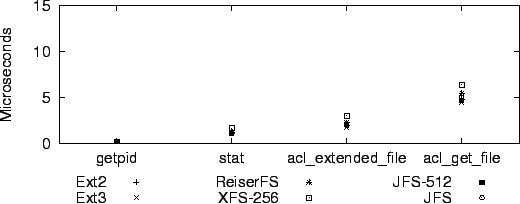 |
Figure 3 shows the time taken for one access system call,
depending on the number of directory levels in the pathname argument.
Figure 4 shows the performance of the same operation
with a five-entry access ACL on each directory. XFS's overhead for
converting the ACL from its EA representation to its in-memory
representation results in a noticeable difference, particularly with 256
byte inodes.
Figure:
The Access System Call without ACLs
 |
Figure:
The Access System Call with ACLs
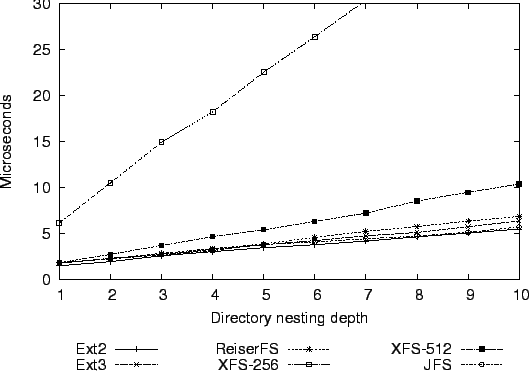 |
Tables 5 and 6 show the overhead involved
when copying files from one file system to another. All the files that
are copied have ACLs, but no additional EAs. Figure 5
shows the distribution of file sizes in the sample data sets. The tests
show the time taken from starting the cp command to the return
from the sync command, which we start immediately after the
cp command. The sync command ensures that all files are
immediately written. The first series uses a version of cp that
does not support EAs or ACLs. The second series uses a version of
cp that supports both EAs and ACLs. In both of the benchmarks,
the source file system type is held constant, while the destination file
system type is changed.
The sample size for the benchmark in Table 5 is small
enough for all files to fit in main memory. The time for first reading
the data into memory is not included in the results. These tests were
repeated five times. The results show the median and the standard
deviation of the results.
The sample size for the benchmark shown in Table 6 is
larger than either main memory or the file system journals. These tests
were only executed once.
Table:
Seconds for Copying Files From Memory to a File System
(11351 files, 608 directories, total file size = 137 MiB)
|
File |
Without EAs |
With |
Overhead |
|---|
|
system |
or ACLs |
ACLs |
(%) |
|---|
|
Ext2 |
18.3 |
0.2 |
18.8 |
0.2 |
 3 3 |
|
Ext3 |
22.0 |
2.4 |
22.7 |
0.5 |
 3 3 |
|
ReiserFS |
9.0 |
0.1 |
12.8 |
0.1 |
 42 42 |
|
XFS-256 |
19.0 |
0.2 |
34.1 |
0.2 |
 80 80 |
|
XFS-512 |
20.1 |
0.4 |
21.4 |
0.2 |
 7 7 |
|
JFS |
38.2 |
0.6 |
36.5 |
0.2 |
 4 4 |
|
Table:
Seconds for Copying Files Between File Systems (96183
files, 6323 directories, total file size = 2.8 GiB)
|
File |
Without EAs |
With |
Overhead |
|---|
|
system |
or ACLs |
ACLs |
(%) |
|---|
|
Ext2 |
595 |
578 |
 3 3 |
|
Ext3 |
613 |
623 |
 2 2 |
|
ReiserFS |
518 |
538 |
 4 4 |
|
XFS-256 |
547 |
641 |
 17 17 |
|
XFS-512 |
549 |
566 |
 3 3 |
|
JFS |
654 |
590 |
 11 11 |
|
Figure:
Distribution of File Sizes for Samples of Tables 5 and 6
 |
Note that both benchmarks use ACLs excessively, which is a worst-case
scenario. The overheads for real workloads should be much smaller.
It can be observed that the overhead of ACLs varies widely among the
supported file systems. The differences show more when the I/O load is
low, and get smaller as the I/O load rises. For ACLs, the Ext2 and Ext3
implementations have little overhead. ReiserFS EAs have a relatively
high overhead. This may improve if attribute sharing is implemented.
For XFS, increasing the inode size so that ACLs can be stored directly
in inodes makes a big difference.
It is unclear why JFS appears to be faster when copying ACLs than when
not copying ACLs.
Full ACL support over NFS requires two things: First, a mechanism
so that all access decisions are performed in a way that honors
the ACLs. Second, extensions to the NFS protocol for
manipulating ACLs on remote mounted file systems.
The NFS protocol performs client-side caching to improve efficiency.
In version 2 of the protocol, decisions as to who gets read
access to locally cached data are performed on the client. These
decisions are made under the assumption that the file mode permissions
bits and the IDs of the owner and owning group are sufficient to do
that. This assumption is obviously wrong if an extended permission
scheme like POSIX ACLs is used on the server.
Because NFSv2 clients perform some access decisions locally, they will
incorrectly grant read access to file and directory contents cached
on the client to users who are a member in the owning group in
two cases. First, if the group class permissions include read access,
but the owning group does not have read access. Second, if the owning
group does have read access, but a named user entry for that user exists
that does not allow read access. Both situations are rare. Workarounds
exist that reduce the permissions on the server side so that clients
only see a safe subset of the real permissions [10,7].
No anomalies exist for users who are not a member in the owning group.
There are two ways to solve this problem. One is to extend the access
check algorithm used on the client. The other is to delegate access
decisions to the server and possibly cache those decisions for a defined
period of time on the client. The first solution would probably scale
better to a high number of readers on the client side, as long as the
server and all clients can agree on the access check algorithms use.
Unfortunately, this approach falls apart as soon as servers implement
different permission schemes.
Version 3 of the NFS protocol therefore defines a new remote procedure
call (RPC) called ACCESS for delegating access decisions to the server.
This RPC is similar to the access system call. NFSv3 clients are
expected to use this RPC for determining to whom to grant access to cached
contents.
The NFSv3 protocol unfortunately does not define mechanisms for
transferring ACLs. As a consequence, different vendors have implemented
proprietary protocol extensions that are incompatible with each other.
Solaris implements an NFSv3 protocol extension called NFS ACL that
supports ACLs only. Irix implements a more general protocol that
supports EAs and passes ACLs as special EAs.
NFSv4 defines the structure and semantics of its own kind of ACLs, along
with RPCs for transferring them between clients and servers. NFSv4
ACLs are similar to Microsoft Windows ACLs [14].
Unfortunately, the designers of NFSv4 have mostly ignored the existence
of POSIX ACLs, so NFSv4 ACLs are not compatible with POSIX ACLs. Marius
Aamodt Eriksen describes a one-way mapping between POSIX ACLs and NFSv4
ACLs [6], but this mapping is impractical. One of the
central concepts in POSIX ACLs, which is needed to ensure compatibility
with legacy POSIX.1 applications, is the mask entry. The NFSv4 ACL model
could be extended by the mask concept. Although this would greatly
improve interoperability with POSIX ACLs, proposals to extend the NFSv4
specification have so far been rejected.
Partial NFSv3 support has been added in the 2.2 Linux kernel series.
The ACCESS RPC was added to the kernel NFS daemon in version 2.2.18, but
the NFS client only correctly uses the ACCESS RPC in the 2.5 kernel
series. A patch for older kernels exists since kernel version 2.4.19,
which is included in the SuSE and UnitedLinux products.
Because the ACCESS RPC can lead to noticeable network overhead even on
file systems that are known not to include any ACLs, the Linux NFSv3
client allows to mount file systems with the noacl mount option.
Then the NFS client will use neither the ACCESS RPC nor the GETACL or
SETACL RPCs. To ensure that no ACLs can be set on the server, the Ext2,
Ext3, JFS, and ReiserFS file systems can be mounted on the server
without ACL support by omitting the acl mount option.
Since March 3, 2003, an implementation of Sun's NFS ACL protocol for
Linux (which is also included in SuSE Linux 8.2) is available at
https://acl.bestbits.at/, with friendly permission from Sun to use
it. The NFS ACL protocol was chosen because it is simple and supports
POSIX 1003.1e draft 17 ACLs well enough. Solaris ACLs are based on an
earlier draft of POSIX 1003.1e, so its handling of the mask ACL entry is
slightly different than in draft 17 for ACLs with only four ACL entries.
This is a corner case that occurs only rarely, so the semantic
differences may not be noticeable.
Samba and ACLs
Microsoft Windows supports ACLs on its NTFS file system, and in its
Common Internet File System (CIFS) protocol [20], which
formerly has been known as the Server Message Block (SMB)
protocol.
CIFS is used to offer file and print services
over a network. Samba is an Open Source implementation of CIFS. It is
used to offer UNIX file and print services to Windows users. Samba
allows POSIX ACLs to be manipulated from Windows. This feature adds a
new quality of interoperability between UNIX and Windows.
The ACL model of Windows differs from the POSIX ACL model in a number of
ways, so it is not possible to offer entirely seamless integration.
The most significant differences between these two kinds of ACLs are:
- Windows ACLs support over ten different permissions for each entry
in an ACL, including things such as append and delete, change
permissions, take ownership, and change ownership. Current
implementations of POSIX.1 ACLs only support read, write, and execute
permissions.
- In the POSIX permission check algorithm, the most significant ACL
entry defines the permissions a process is granted, so more detailed
permissions are constructed by adding more closely matching ACL entries
when needed. In the Windows ACL model, permissions are cumulative, so
permissions that would otherwise be granted can only be restricted by
DENY ACL entries.
- POSIX ACLs do not support ACL entries that deny permissions. A
user can be denied permissions be creating an ACL entry that
specifically matches the user.
- Windows ACLs have had an inheritance model that was similar to the
POSIX ACL model. Since Windows 2000, Microsoft uses a dynamic inheritance
model that allows permissions to propagate down the directory hierarchy
when permissions of parent directories are modified. POSIX ACLs are
inherited at file create time only.
- In the POSIX ACL model, access and default ACLs are orthogonal
concepts. In the Windows ACL model, several different flags in each ACL
entry control when and how this entry is inherited by container and
non-container objects.
- Windows ACLs have different concepts of how permissions are
defined for the file owner and owning group. The owning group concept
has only been added with Windows 2000. This leads to different results
if file ownership changes.
- POSIX ACLs have entries for the owner and the owning group both in the
access ACL and in the default ACL. At the time of checking access to an object,
these entries are associated with the current owner and the owning group of
that object. Windows ACLs support two pseudo groups called Creator Owner and
Creator Group that serve a similar purpose for inheritable permissions, but do
not allow these pseudo groups for entries that define access. When an object
inherits permissions, those abstract entries are converted to entries for a
specific user and group.
Despite the semantic mismatch between these two ACL systems, POSIX ACLs
are presented in the Windows ACL editor dialog box so that they resemble
native Windows ACLs pretty closely. Occasional users are unlikely to
realize the differences. Experienced administrators will nevertheless be
able to detect a few differences. The mapping between POSIX and Windows
ACLs described here is found in this form in the SuSE and the UnitedLinux
products, while the official version of Samba has not yet integrated all
the improvements recently made:
- The permissions in the POSIX access ACL are mapped to Windows
access permissions. The permissions in the POSIX default ACL are
mapped to Windows inheritable permissions.
- Minimal POSIX ACLs consist of three ACL entries defining the
permissions for the owner, owning group, and others. These entries are
required. Windows ACLs may contain any number of entries including zero.
If one of the POSIX ACL entries contains no permissions and omitting the
entry does not result in a loss of information, the entry is hidden from
Windows clients. If a Windows client sets an ACL in which required
entries are missing, the permissions of that entry are cleared in the
corresponding POSIX ACL.
- The mask entry in POSIX ACLs has no correspondence in
Windows ACLs. If permissions in a POSIX ACL are ineffective because
they are masked and such an ACL is modified via CIFS, those masked
permissions are removed from the ACL.
- Because Windows ACLs only support the Creator Owner and
Creator Group pseudo groups for inheritable permissions, owner and
owning group entries in a default ACL are mapped to those pseudo groups.
For access ACLs, these entries are mapped to named entries for the
current owner and the current owning group (e.g., the POSIX ACL entry
``u::rw'' of a file owned by Joe is treated as
``u:joe:rw'').
If an access ACL contains named ACL entries for the owner or owning
group (e.g., if one of Joe's files also has a ``u:joe:...''
entry), the permissions defined in such entries are not effective unless
file ownership changes, so such named entries are ignored. When an ACL is
set by Samba that contains Creator Owner or Creator Group entries,
these entries are given precedence over named entries for the current owner
and owning group, respectively.
- POSIX access ACL and default ACL entries that define the same
permissions are mapped to a Windows ACL entry that is flagged as
defining both access and inheritable permissions.
An important but easily overlooked aspect of introducing new features
like EAs and ACLs is backup. Standard tools like GNU tar and GNU cpio do
not include EA or ACL support. The ustar and cpio
archive formats on which these tools are based do allow certain extensions,
but no standards for storing EAs or ACLs have yet been defined.
The current version of POSIX.1 [11] defines a new utility
called pax, which stands for portable archive
interchange. The pax utility supports both the ustar and cpio archive
formats in addition to the new pax archive format. This new
format is based on ustar and is, to a large degree, compatible with
ustar. Pax introduces a mechanism called extended headers.
Extended headers consist of a list of attributes very similar to EAs.
They are used to store things that cannot be represented in ustar
headers, such as sub-second resolution file timestamps, or file sizes of
8 Gib or more.
The pax archive format is a good match for storing EAs and ACLs. As
neither EAs nor ACLs are part of any POSIX standard, no specific format
for EAs or ACLs to use in extended headers has been defined. The
specification leaves room for vendor-specific attributes
tagged with the vendor name, so even if no agreement can be
reached soon on the EA or ACL formats to be used, the vendor-specific
extensions can at least be distinguished and implementations may
support more than one extension.
A benefit of the pax format is that most pax archives can also be
restored with tar implementations. To tar, extended headers look like
files of an unknown type. The information stored in the extended headers
will be lost, but files and directories will be extracted
correctly. This will not work for pax archives that contain files 8 GiB
or more in size; this is the maximum file size in tar archives.
The following solutions exist for backing up (and later restoring) EAs
and ACLs:
- Jörg Schilling's implementation of pax and tar called
star includes support for POSIX.1e ACLs and a few others. The
resulting archives are portable among systems that implement various
versions of POSIX ACLs, including FreeBSD, Irix, HP-UX, Compaq/HP Tru64, Linux,
Solaris. A patch that implements Linux EA support in star exists as
well. Star is available from ftp://ftp.berlios.de/pub/star/.
- On the XFS file system, the xfsdump and
xfsrestore utilities can be used. However, the backup format
is file-system-specific, so this approach is not recommended.
- Finally, the getfattr and getfacl utilities can
dump ACLs and EAs to text files, which the setfattr and
setfacl utilities are able to restore. This works reasonably
well for restoring complete backups, but it is impractical for restoring
individual files.
Today, the most basic tools that are needed to operate a system with EAs
and ACLs are available: there is EA and ACL support in the basic file
utilities (ls, cp, and mv), there are utilities for
manipulating EAs and ACLs from the command line, and there are solutions
for backing up and restoring a system that uses those features. Still,
there are many applications that are lacking support. Although for many
of them this is irrelevant, there are some classes of applications for
which this leads to problems. This includes file managers, editors, and
file system synchronization tools.
File managers usually can copy and move files and allow permissions to
be changed. UNIX kernels have no functions for copying files or for
moving files across file system boundaries. Therefore, these operations
are implemented by reading from the source file and copying the data to
the destination file. The kernel has no way of telling which sequences
of operations are file copies or moves and which are something else, so
it cannot preserve EAs and ACLs automatically. This means that
applications must take care of preserving EAs and ACLs themselves as
needed.
Front-ends that allow manipulation of permissions usually allow
manipulation of the standard POSIX.1 permissions, but none are known yet
that allow manipulation of ACLs. It is quite likely that for the
foreseeable future, ACL editing support will not become available except
with the command line utilities.
Some editors suffer from the file copying problem as well. There are two
ways of safely modifying a file. One is to create a copy of the original
file and then to modify the original file. The other is to rename the
original file and then to create a new file that includes the
modifications in the original file's place. The latter is equivalent to
copying files as far as EAs and ACLs are concerned. The option used also
has additional consequences for files that are symlinks and for files
with a link count greater than one. Emacs and vi, the
most popular editors on UNIX-like systems, both can be configured to use
either method.
When preserving permissions, it is important that as much information is
preserved as possible. Although this seems obvious, correctly implementing
this is not trivial. There are a number of complications that make that
operation prone to implementation errors. This is especially true if the
source and destination files reside on different file systems, only one
of which has ACL support.
To take this additional burden from programmers, the current version of
libacl includes functions for copying EAs and ACLs between
files [8].
It would also be nice to have EA and ACL support in popular utilities like
scp and rsync. Unfortunately, utilities that transfer files
between different systems have a much harder time handling
incompatibilities.
Only some UNIX-like systems support the POSIX.1e ACL library
functions and other systems have their own operating system interfaces.
Even worse, the semantics of ACLs differs widely among UNIX systems
alone, not to speak of non-UNIX systems. The semantics and system
interfaces for EAs unfortunately are different among various systems as
well.
Integrating support for EAs was an important step that is going to
simplify the development of various sorts of applications, including
system level security extensions, such as Capabilities and Mandatory
Access Control schemes, Hierarchical Storage Management, and many user
space solutions.
POSIX.1e ACLs are a consequent extension of the POSIX.1 permission
model. They support more fine-grained and complex permission scenarios
that are difficult or impossible to implement in the traditional model.
It is unfortunate that neither of these areas has been formally
standardized. Already there is a wild mix of implementations with subtle
differences and incompatibilities. As more implementations become
available, future standardization is becoming more and more unlikely.
As for POSIX ACLs, although they are a substantial improvement, many
restrictions remain:
- More find-grained permissions would be useful. For directories,
the write permission includes the rights to add and remove files. For
files, it allows overwriting of existing contents as well as appending.
For directories, the sticky bit helps, but its applicability is
limited. Ext2 and Ext3 support flags like append and
immutable that can be set on a per-file basis. ACL permissions
would be per-user or per-group.
- The creator of a file is also the initial file owner. There is no
way to restrict the file owner from modifying permissions. It is
impossible to implement upload directories securely at the file system
level that don't allow to modify existing files, or that don't allow
users to create files that other users can read.
- It is not possible to completely delegate administration of a
directory to a regular user. It would be necessary to
ensure that this locally-privileged user cannot be denied access to
files below that directory and that this user can change permissions, and
potentially also assign or take ownership of files.
On UNIX-like systems, it is easier to work around problems than on
other popular systems, but these workarounds cause complexity and may
contain bugs. It may be better to solve some of the existing problems at
their root. All extensions must be designed carefully to simplify the
integration with existing systems like Windows/CIFS and NFSv4.
The UNIX way of identifying users and groups by numeric IDs is a
problem in large networks [18]. Like the whole POSIX.1
permission model, current implementations of POSIX.1e ACLs are based on
these unique IDs. Maintaining central user and group databases becomes
increasingly difficult with increasing network size. The CIFS and NFSv4
protocols solve this problem differently.
In CIFS, users and groups are identified by globally unique security
identifers (SIDs). Processes have a number of SIDs, which determine
their privileges. CIFS ACLs may contain SIDs from different domains.
In NFSv4, users and groups are identified by a string of the form
``user@domain''. Implementations of NFSv4 are expected to have
internal representations for local users, such as unique user or group
IDs. ACLs may contain local and non-local user or group identifiers.
Current implementations of POSIX ACLs only support numeric user or group
identifiers within the local domain. Allowing non-local identifiers in
ACLs seems possible but difficult. A consequent implementation would
require substantial changes to the process model. At a minimum, in
addition to non-local user and group identifiers in ACL entries, file
ownership and group ownership for non-local users and groups would have
to be supported.
I would like to thank SuSE for allowing me to continue working on ACLs.
Much of what was achieved in recent months would not have been possible
without the developers from Silicon Graphics's XFS for Linux project.
Many thanks to Robert Watson and Erez Zadok and to the anonymous Usenix
reviewers for their many suggestions that have lead to countless
improvements in the text.
-
- 1
-
Curtis Anderson:
xFS Attribute Manager Design.
Technical Report, Silicon Graphics, October 1993.
https://oss.sgi.com/projects/xfs/design_docs/xfsdocs93_pdf/attributes.pdf
- 2
-
Austin Common Standards Revision Group.
https://www.opengroup.org/austin/
- 3
-
Steve Best, Dave Kleikamp:
How the Journaled File System handles the on-disk layout.
IBM developerWorks, May 2000.
https://www-124.ibm.com/developerworks/oss/jfs/
- 4
-
B. Callaghan, B. Pawlowski, and P. Staubach:
NFS Version 3 Protocol Specification.
Technical Report RFC 1813, Network Working Group, June 1995.
- 5
-
Andreas Dilger:
[RFC] new design for EA on-disk format.
Mailing list communication, July 10, 2002.
https://acl.bestbits.at/pipermail/acl-devel/2002-July/001077.html
- 6
-
Marius Aamodt Eriksen:
Mapping Between NFSv4 and Posix Draft ACLs.
Internet Draft, October 2002.
https://www.citi.umich.edu/u/marius/draft-eriksen-nfsv4-acl-01.txt
- 7
-
Andreas Grünbacher:
Known Problems and Bugs in the Linux EA and ACL implementations.
March 20, 2003.
https://acl.bestbits.at/problems.html
- 8
-
Andreas Grünbacher:
Preserving ACLs and EAs in editors and file managers.
February 18, 2003.
https://www.suse.de/~agruen/ea-acl-copy/ for a description.
- 9
-
Hewlett-Packard:
acl(2): Set a file's Access Control List (ACL) information.
HP-UX Reference.
https://docs.hp.com/
- 10
-
Hewlett-Packard:
acl(4): Access control list.
Compaq Tru64 Reference Pages.
https://www.hp.com/
- 11
-
IEEE Std 1003.1-2001 (Open Group Technical Standard,
Issue 6), Standard for Information Technology--Portable Operating
System Interface (POSIX) 2001. ISBN 0-7381-3010-9.
https://www.ieee.org/
- 12
-
IEEE 1003.1e and 1003.2c:
Draft Standard for Information Technology--Portable Operating
System Interface (POSIX)--Part 1: System Application Program Interface
(API) and Part 2: Shell and Utilities, draft 17 (withdrawn).
October 1997. https://wt.xpilot.org/publications/posix.1e/
- 13
-
Jim Mauro: Controlling permissions with ACLs.
Describes internals of UFS's shadow inode concept.
SunWorld Online, June 1998.
- 14
-
Microsoft Platform SDK:
Access Control Lists.
https://msdn.microsoft.com/
- 15
-
Mark Lowes:
Proftpd: A User's Guide
March 31, 2003.
https://proftpd.linux.co.uk/
- 16
-
S. Shepler, B. Callaghan, D. Robinson, R. Thurlow, C. Beame, M. Eisler,
D. Noveck:
NFS version 4 Protocol.
Technical Report RFC 3010, Network Working Group, December 2000.
- 17
-
Silicon Graphics:
acl(4): Access Control Lists.
Irix manual pages.
https://techpubs.sgi.com/
- 18
-
J. Spadavecchia, E. Zadok:
Enhancing NFS Cross-Administrative Domain Access.
Proceedings of the Annual USENIX Technical Conference, FreeNIX Track,
Pages 181-194. Monterey, CA, June 2002.
- 19
-
W. Richard Stevens:
Advanced Programming in the UNIX(R) Environment.
Addison-Wesley, June 1991 (ISBN 0-2015-6317-7).
- 20
-
Storage Networking Industry Association:
Common Internet File System Technical Reference.
Technical Proposal, March 2002.
https://www.snia.org/tech_activities/CIFS/
- 21
-
Sun Microsystems:
acl(2): Get or set a file's Access Control List.
Solaris 8 Reference Manual Collection.
https://docs.sun.com/
- 22
-
Sun Microsystems:
NFS: Network file system protocol specification.
Technical Report RFC 1094, Network Working Group, March 1989.
- 23
-
Robert N. M. Watson:
acl(3): Introduction to the POSIX.1e ACL security API.
FreeBSD Library Functions Manual.
https://www.FreeBSD.org/
- 24
-
Robert N. M. Watson:
TrustedBSD: Adding Trusted Operating System Features to FreeBSD.
USENIX Technical Conference, Boston, MA, June 28, 2001.
https://www.trustedbsd.org/docs.html
- 25
-
Robert N. M. Watson:
Introducing Supporting Infrastructure for Trusted Operating System
Support in FreeBSD.
BSDCon 2000, Monterey, CA, September 8, 2000.
https://www.trustedbsd.org/docs.html
- 26
-
Robert N. M. Watson:
Personal communication. March 28, 2003.
- 27
-
Winfried Trümper:
Summary about Posix.1e.
Publicly available copies of POSIX 1003.1e/1003.2c. February 28, 1999.
https://wt.xpilot.org/publications/posix.1e/
POSIX Access Control Lists on Linux
This document was generated using the
LaTeX2HTML translator Version 2002-2-1 (1.70)
Copyright © 1993, 1994, 1995, 1996,
Nikos Drakos,
Computer Based Learning Unit, University of Leeds.
Copyright © 1997, 1998, 1999,
Ross Moore,
Mathematics Department, Macquarie University, Sydney.
The command line arguments were:
latex2html -split 0 -dir linux-acls -nonavigation -image_type gif main.tex
The translation was initiated by Andreas Gruenbacher on 2003-04-04
Andreas Gruenbacher
2003-04-04
This paper was originally published in the
Proceedings of the
USENIX Annual Technical Conference (FREENIX Track),
June 9 – 14, 2003,
San Antonio, TX, USA
Last changed: 3 Jun 2003 aw
|
|
| 