|
Large Scale System Administration of Windows NT Workshop, 1997
[Technical Program]
Adding Response Time Measurement of CIFS File Server Performance to NetBench

Adding Response Time Measurement of
CIFS File Server Performance to NetBench
Karl L. Swartz - kls@netapp.com
Network Appliance
The standard benchmark for NFS file server performance, SPEC SFS (also
known as LADDIS), measures performance in terms of both throughput --
the aggregate amount of data a file server can move across the network
per unit of time -- and response time -- the time required to service
an individual client request. NetBench, the most commonly used file
server benchmark for the CIFS (or SMB) protocol measures only
throughput. Network Appliance believes response time is as important a
performance metric as throughput, especially in the highly interactive
environment typical of CIFS networks, since throughput offers
little solace to a user waiting to access a file.
This paper documents the methodology and tools developed to measure
response time during a NetBench run. While cumbersome and primitive,
useful data has been produced, demonstrating that the fundamental idea
is sound. SPEC SFS has had a noticeable effect on vendors of NFS file
servers, motivating them to improve response time from an average of
50ms in 1993 to less than 10ms in 1997. Given the ability to measure
response time in the CIFS environment, hopefully a similar improvement
can be encouraged in CIFS file servers.
"Never underestimate the bandwidth of a station wagon full
of tapes hurtling down the highway." - Andrew Tanenbaum
Throughput is an important metric for file server performance, but
for individual, interactive users, good response time is far more
critical. The standard benchmark for NFS file servers, SPEC SFS (also
known as LADDIS)
[1,2],
measures both. When Network Appliance
introduced support for the CIFS (or SMB
(note 1)) protocol
[3],
we wanted to
measure both attributes of our file server's performance using this
new protocol, but were disappointed to find that the file server
portion of NetBench
[4](note 2),
only measures throughput.
The desire to have response time data led us to prototype a process
which would permit measurement of response times during the course of a
NetBench run. While the tools and methods are a crude hack, the
project was successful enough to produce useful results
[5],
and the tools were further refined and used with a subsequent NetBench
run on a larger, more interesting configuration
[6].
Since NetApp does not have source code for NetBench, we could not
enhance it with the time-stamping features of SPEC SFS. Even with the
source, we might not have been able to do so -- SPEC SFS is a synthetic
benchmark
[7],
which generates the desired sequence of NFS requests, but
NetBench is an application-level benchmark, generating relatively
high-level file system calls. Not only doesn't a single call
necessarily have the one-to-one correspondence with an SMB (a single
CIFS transaction), as would be needed to measure the response time of a
single operation, it might not even be generating SMB calls at all if,
for example, it were being used to evaluate a PC NFS product.
Instead of modifying the benchmark itself, we captured network traffic
between the server and a typical client. The resulting packet trace
was subsequently analyzed off-line, matching client requests with the
corresponding response packet(s) from the server and then computing the
response time. The result does not reflect the time spent in the
client's network protocol stack, unlike SPEC SFS, but the results can
be meaningfully compared for two different CIFS file servers.
An additional benefit of this approach is that response time can be
measured for any CIFS traffic, so other benchmark suites such as
BAPCo's SYSmark for File Servers
[8],
could be substituted. (The response time tools might need to be
enhanced to understand SMBs not encountered in the NetBench runs, but
the hooks are in place to make this a relatively simple process.)
The test networks used were reasonably standard ones for NetBench,
with client (load-generator) machines distributed evenly across
multiple 100Base-TX networks. The key modification was the addition of
a machine to capture packets flowing between a selected client and the
server. In the early runs, this machine was on a hub with the
server. This allowed us to select a different client on the fly in
case the one initially being monitored dropped out of test. This
flexibility did not prove to be necessary, and the packet capture
machine was moved to a hub with the client to be monitored, as shown in
Figure 1.
This permitted the use of a dedicate switch port (or ports) to the
server, a more typical configuration for a large installation.
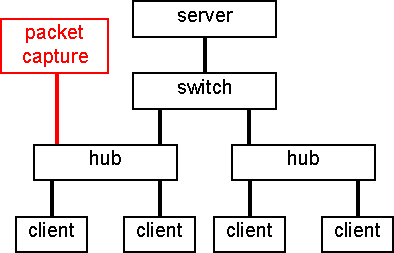
Figure 1: Switch-based benchmark configuration with packet capture machine on client hub
The large number of clients used in a NetBench run (our largest
configuration used 200 clients, plus a few spares) makes a
fully-switched network -- with even the clients on dedicated switch
ports -- an unlikely scenario. However, this setup may be desirable for
other benchmarks. It poses a problem since no shared networks are
available on which to place the packet capture machine. Fortunately,
many switches allow a monitoring port to be configured to which
packets from one or more other ports are directed.
During the course of a NetBench run, the packet capture is started
immediately after the client starts running the mix (one data point of
the benchmark) and stopped shortly before completion. This is an
exceedingly tedious process, but no hooks which can be used to
automatically trigger and terminate the packet capture are apparent
within NetBench. The packets missed at the beginning and end of this
process are not a great concern since a large sample is still obtained.
In the early stages of this effort, Cinco Networks' NetXRay software
[9]
was used to perform the packet capture. It ran on a spare PC in
our lab, and could decode SMB traffic, "printing" the decoded trace to
a file. This reduced the time required to develop the Perl script
used to analyze the data, but not the execution time of the analysis.
When we started working with large samples, we found that the printer
drivers were intolerably slow, and NetXRay occasionally died while
attempting to decode some packets. We ended up writing our own
decoding tool, but NetXRay's decoding served our prototyping process
well.
A discussion in the SPECweb mailing list led us to suspect the
resolution of the times reported by NetXRay
[10].
An NT version of the SPECweb96 benchmark had been released, but it was
discovered that the NT timer resolution was "only tens of milliseconds
at best." Several Ultra SPARCs were in our lab as SPEC SFS load
generators. The snoop utility which comes with
Solaris 2 looked promising, with a claimed accuracy of 4 microseconds.
We decided to switch to this packet capture tool for future runs,
which required some modifications to the SMB decoder to accommodate
the different format for the capture files.
While snoop gave us better timer resolution, we found
that it also tended to drop packets, often in large quantity. A
sample large enough to provide statistically meaningful results was
still obtainable, but reworking the analysis code to properly match up
SMB commands and their responses without being tripped up by dropped
packets was a challenge.
The moral of this is that during benchmark runs for which accurate
timing is important, a dedicated packet capture device such as a
Network General Sniffer
[11].
is probably a worthwhile investment, instead of trying to make a
general-purpose computer perform this specialized job well. (One
would have thought that since Network Appliance promotes the value of
dedicated, appliance-like devices for specific tasks, we would have
realized this sooner!)
The core of the response time measurement is an analysis tool which
studies the captured packet traces, looking for SMB commands and the
corresponding replies from the server. The time-stamps on the
captured packets are used to compute the time from when the first part
of the command appeared on the network until the last packet of the
response appeared. This tool was written in Perl for convenience of
initial implementation and modification. It's quite slow and uses a
prodigious amount of memory. Rewriting it in C would speed it up
immensely, and perhaps reduce the memory demands, but it isn't run
that often and we can obtain the resources when needed, and thus have
not felt sufficient need to justify the investment in a full rewrite
of the code.
The analysis is broken into three passes. The first pass scans the
input, doing basic lexical analysis and sanity checking, then
converting the data into an internal format. TCP sequence numbers are
studied to catch packets retransmitted by TCP because they were not
acknowledged by the receiver, and, with packet length information, to
detect when packets have been dropped by the packet capture process.
Packets which are continuations of an SMB command or response which
required multiple packets are linked back to the initial packet.
The second pass ensures that at least the first and last packet of a
multiple packet command or response are present. (Intermediate
packets aren't important since they don't influence the overall
response time of the operation.) More error checking is done and
various counts are updated.
The third analysis pass examines packets which are the initial packet
of an SMB command. The command is matched to a response based on
Multiplex ID, with TCP sequence numbers and other consistency checks
used to ensure that a response is indeed the one which corresponds to
the command. (Multiplex IDs recycle, and protracted packet drops can
lead to unfortunate coincidences if one is not careful.) If all the
checks pass and the last packet of the command is present, the
response time is computed by subtracting the time-stamp on the initial
packet of the command from the final packet of the response and then
tabulated.
Determining a meaningful response time for the Write_Raw SMB poses an
interesting challenge, as if the many artifacts of the data collection
process where not challenge enough. This SMB begins with the client
sending a relatively small chunk of initial data along with a
reservation request for a much larger (up to 65,535 bytes) block of
data. The server saves the initial data, reserves space for the large
block of data, and responds to the client. The client then sends the
block of data.
In the most frequently observed case, the server does not
generate any response to acknowledge the receipt of the block of
data. Any error is reported to the client in the next access to the
file handle. This access can be arbitrarily far in the future, so
there is no way to measure the response time for this portion of a
Write_Raw command.
Without any direct acknowledgment of these SMBs, there is no way to
measure response time for these operations in their entirety from a
passive, external observation. (A TCP acknowledgment is generated,
perhaps as part of another response, but this has no relationship to
when the command actually completed.) These operations are therefore
reported in two parts, the initial portion, including its response
time, and the second, asynchronous portion.
Appendix A
is an example report, taken from the 80-client data point of a
NetBench run against a Network Appliance F630 filer (file server
appliance) running an early version of Data ONTAP 4.1. This is just
one of seven reports from one NetBench run -- obviously a more compact
presentation is desirable for easy comparison and reference.
SPEC SFS combines response times into one number for each data point.
We were not comfortable with the idea of collapsing the data that much
for our work, both because we weren't sure if doing so would be
meaningful, and because we were trying to compare two different
dialects of the CIFS protocol -- NetApp software does
not yet implement the NT dialect, which has some extensions that offer
significant performance benefits. We chose to sort the SMBs observed
in the data into four groups of similar operations (detailed in
Table 1)
and to report response times for each group. Subsequent analysis was
based on these groupings.
Minimum, maximum, and median response time are included in the report,
along with the average response time. Except during debugging, the
average has been the most interesting statistic.
| Read |
|
| Write |
Flush_File
Write_Bytes
Write_Raw
Write+X
|
|
| Open/Close |
Close_File
NT_Create+X
Open+X
|
|
| Other |
Check_Directory
Create_Directory
Delete_File
Find_Close2
Rename_File
Delete_Directory
Transaction2 - Find_First
Transaction2 - Find_First2
Transaction2 - Find_Next
Locking+X
|
|
Get_File_Attributes
Get_File_Attributes2
Get_Ext_Attribute
Get_Ext_Attribute
Set_File_Attributes
Set_File_Attributes2
Transaction2 - Get_FS_Info
Transaction2 - Get_Path_Info
Transaction2 - Get_File_Info
Transaction2 - Set_File_Info
|
|
|
Table 1: Categories of SMB operations
Figure 2
shows the throughput results from NetBench against a NetApp F630 and a
Compaq ProLiant 5000 with hardware RAID running Windows NT. The
system configurations are summarized in
Table 2;
further details along with the complete benchmark results are in
[6].

Figure 2: NetBench results for 10-200 clients
| Server |
NetApp F630 |
Compaq ProLiant 5000 |
| Software |
Data ONTAP 4.1 beta |
Windows NT 4.0 with SP3 |
| Processor |
Alpha 21164A |
Pentium Pro with
512KB L2 cache |
| CPUs |
1 |
4 |
| Speed |
500 MHz |
200 MHz |
| Memory |
512MB plus
32MB NVRAM |
1GB |
| SCSI |
built-in (2 port) |
2 SMART-2 |
| Disks |
26 F/W SCSI
Seagate Barracuda |
28 F/W SCSI
Seagate Barracuda |
| RAID |
RAID-4 |
2 hardware RAID-5, striped |
| Networks |
4 100Base-TX |
4 100Base-TX |
|
Table 2: Server Configurations
The drop-off in throughput of NT beyond 20 clients was expected --
previous tests had shown that the performance of the Compaq suffered
greatly once the working set exceeded memory size
[5].
What was surprising was the improvement in throughput for the
Compaq once the working set exceeded the server's memory. This caused
considerable consternation for several weeks, until the response time
analysis software could be reworked to handle the snoop
output and the many packet drops it contained.
The response time data finally helped explain this seemingly bizarre
behavior.
Figure 3
shows the response time for the Read group of SMBs for both of
the servers tested. (Response times from the other SMB groups in
Table 1
are presented in
[6].)
When the Compaq's throughput began to increase, the
slope of the response time curve increases significantly -- a steep
price for the increased throughput. One plausible explanation is that
NT switches algorithms as the load increases, from one tuned to
provide clients with the best performance to one tuned for the
convenience of the server. (Anecdotal evidence suggests that this
sort of non-linear behavior is not unprecedented in NT benchmarking.)

Figure 3: Response times for Read SMB group
The Network Appliance F630, in contrast to the Compaq running NT,
degraded gracefully under increased load. Response time began low
and stayed relatively low, an expected (and intended) benefit of
NetApp's micro-kernel software architecture
[12,13].
Studying file server response time is an interesting and enlightening
exercise. Ideally, response time measurement is built into the
benchmark. Lacking that, passively monitoring network traffic while
running an existing benchmark and analyzing the packet traces
off-line, despite being a crude hack, can produce useful response time
data.
To encourage further studies in this area, the tools described in this
paper will be made available in the free software section of Network
Appliance's web site,
https://www.netapp.com/technology/free.html.
Please send any enhancements or fixes to this software to the author at
kls@netapp.com.
-
CIFS (Common Internet File System) is simply a re-christened
SMB (Server Message Block), to the confusion of many. Individual
operations in the protocol are still commonly referred to as SMBs.
-
NetBench, the most widely cited PC-oriented benchmark, is not actually
specific to any underlying protocol -- it can be used with any
protocol a PC (or Mac) client can use, and thus can just as easily be
used to evaluate NetWare, NFS, or even local file systems.
-
Andy Watson, Bruce Nelson,
"LADDIS: A Multi-Vendor and Vendor-Neutral SPEC NFS Benchmark,"
Proceedings of the 6th USENIX Large Installation System
Administration Conference (LISA VI),
pp. 17-32, Long Beach, California, October 1992.
-
Mark Wittle, Bruce E. Keith,
"LADDIS: The Next Generation In NFS File Server Benchmarking,"
Proceedings of the 1993 Summer USENIX Technical Conference,
pp. 111-128,
Cincinnati, June 1993.
-
Microsoft Networks SMB File Sharing Protocol (Document
Version 6.0p), Microsoft Corporation, Redmond, Washington,
January 1, 1996.
-
ZDBOp -- NetBench,
https://www.zdnet.com/zdbop/netbench/netbench.html,
Ziff-Davis Publishing Company.
-
Karl L. Swartz, Andy Watson,
CIFS
Filer Performance Measured with NetBench (TR-3015),
Network Appliance, Santa Clara, California, 1997.
-
Karl L. Swartz, Andy Watson,
F630
Filer Performance Measured with NetBench (TR-3019),
Network Appliance, Santa Clara, California, 1997.
-
Andy Watson,
NFS
Performance with NetApp Filers (TR-3008), Appendix A,
Network Appliance, Mountain View, California, March 1996.
-
SYSmark for File Servers,
https://www.bapco.com/sysfs.htm,
BAPCo, Santa Clara, California.
-
Cinco Networks,
https://www.cinco.com/.
-
SPECweb private distribution list, January-February 1997.
-
Sniffer Network Analyzer,
https://www.ngc.com/product_info/sna/sna_dir.html,
Network General Corp., 1997.
-
Dave Hitz,
An
NFS File Server Appliance (TR-3001),
Network Appliance, Mountain View, California, January 1997.
-
Andy Watson,
Multiprotocol
Data Access: NFS, CIFS, and HTTP (TR-3014),
Network Appliance, Mountain View, California, December 1996.
***********************
* f630 - 80 clients *
***********************
Packets: 91748
IP/TCP: 74112 80.8%
IP/TCP Ack: 17623 19.2%
IP/TCP UAk: 13 0.0%
retrans: 6 0.0%
dropped: 7065 (or more)
Continue: 26787 29.2%
Commands: 44510 48.5%
SMB: 23665 53.2%
continue: 12614 28.3%
sync: 5907 46.8%
async: 6707 53.2%
TCP ack: 8219 18.5%
TCP retry: 13 0.0%
Elapsed time: 000:10:51.79540 (651.79540 seconds)
Avg.
SMB Command Count % Tot Pkts Fastest Slowest Median Average StdDev
----------- ----- ----- ---- ------- ------- ------ ------- ------
Check_Directory 235 1.0% 2 0.00032 0.03820 0.00724 0.00890 0.0049
Close_File 1412 6.0% 2 0.00021 0.04957 0.00729 0.00869 0.0049
Delete_File 269 1.1% 2.0 0.00096 1.64518 0.00811 0.04184 0.1945
Find_Close2 474 2.0% 2 0.00016 0.03768 0.00722 0.00869 0.0047
Flush_File 65 0.3% 2.0 0.00234 0.02620 0.00707 0.00865 0.0046
Get_File_Attributes 2062 8.7% 2.0 0.00026 0.15250 0.00753 0.00914 0.0055
Get_File_Attributes2 1264 5.3% 2 0.00034 0.04445 0.00686 0.00777 0.0043
Locking+X 289 1.2% 2 0.00048 0.03927 0.00702 0.00842 0.0046
Open+X 1863 7.9% 2 0.00029 0.04770 0.00751 0.00911 0.0047
Read+X 8735 36.9% 3.6 0.00020 0.17699 0.00732 0.01063 0.0126
Rename_File 41 0.2% 2 0.00143 0.02945 0.00771 0.00969 0.0049
Set_File_Attributes 1 0.0% 2 0.01390 0.01390 0.01390 0.01390
Transaction2 820 3.5% 2.0 0.00032 0.09482 0.00779 0.00967 0.0060
Find_First 469 2.0% 2 0.00073 0.09482 0.00755 0.00943 0.0063
Find_Next 266 1.1% 2 0.00032 0.04912 0.00848 0.01000 0.0055
Get_FS_Info 85 0.4% 2 0.00390 0.03716 0.00792 0.00997 0.0056
Write_Bytes 5716 24.2% 2.8 0.00034 0.77066 0.00774 0.01010 0.0179
Write_Raw 261 1.1% 7.1 0.00699 0.20911 0.02325 0.02672 0.0157
async portion 25.5
Groups:
Open/Close 3275 13.8% 2.0 0.00021 0.04957 0.00739 0.00893 0.0048
Other 5455 23.1% 2 0.00016 1.64518 0.00727 0.01043 0.0441
Attributes 3412 14.4% 2 0.00026 0.15250 0.00719 0.00866 0.0052
Directory 1754 7.4% 2 0.00016 1.64518 0.00751 0.01422 0.0773
Locking 289 1.2% 2.0 0.00048 0.03927 0.00702 0.00842 0.0046
Read 8735 36.9% 3.6 0.00020 0.17699 0.00732 0.01063 0.0126
Write 6042 25.5% 3.0 0.00034 0.77066 0.00789 0.01080 0.0181
Response time distributions per command:
Check_Directory:
<0.001 4 1.7% 1.7%
<0.01 155 66.0% 67.7% *********************
<0.1 76 32.3% 100.0% **********
Close_File:
<0.001 31 2.2% 2.2%
<0.01 981 69.5% 71.7% ***********************
<0.1 400 28.3% 100.0% *********
Delete_File:
<0.001 1 0.4% 0.4%
<0.01 159 59.1% 59.5% *******************
<0.1 101 37.5% 97.0% ************
<1 4 1.5% 98.5%
<10 4 1.5% 100.0%
Find_Close2:
<0.001 8 1.7% 1.7%
<0.01 334 70.5% 72.2% ***********************
<0.1 132 27.8% 100.0% *********
Flush_File:
<0.01 51 78.5% 78.5% **************************
<0.1 14 21.5% 100.0% *******
Get_File_Attributes:
<0.001 25 1.2% 1.2%
<0.01 1310 63.5% 64.7% *********************
<0.1 726 35.2% 100.0% ***********
<1 1 0.0% 100.0%
Get_File_Attributes2:
<0.001 35 2.8% 2.8%
<0.01 980 77.5% 80.3% *************************
<0.1 249 19.7% 100.0% ******
Locking+X:
<0.001 4 1.4% 1.4%
<0.01 219 75.8% 77.2% *************************
<0.1 66 22.8% 100.0% *******
Open+X:
<0.001 15 0.8% 0.8%
<0.01 1225 65.8% 66.6% *********************
<0.1 623 33.4% 100.0% ***********
Read+X:
<0.001 105 1.2% 1.2%
<0.01 6031 69.0% 70.2% ***********************
<0.1 2562 29.3% 99.6% *********
<1 37 0.4% 100.0%
Rename_File:
<0.01 26 63.4% 63.4% *********************
<0.1 15 36.6% 100.0% ************
Set_File_Attributes:
<0.1 1 100.0% 100.0% *********************************
Transaction2:
<0.001 3 0.4% 0.4%
<0.01 519 63.3% 63.7% *********************
<0.1 298 36.3% 100.0% ************
Transaction2 (Find_First):
<0.001 1 0.2% 0.2%
<0.01 320 68.2% 68.4% **********************
<0.1 148 31.6% 100.0% **********
Transaction2 (Find_Next):
<0.001 2 0.8% 0.8%
<0.01 146 54.9% 55.6% ******************
<0.1 118 44.4% 100.0% **************
Transaction2 (Get_FS_Info):
<0.01 53 62.4% 62.4% ********************
<0.1 32 37.6% 100.0% ************
Write_Bytes:
<0.001 54 0.9% 0.9%
<0.01 3702 64.8% 65.7% *********************
<0.1 1954 34.2% 99.9% ***********
<1 6 0.1% 100.0%
Write_Raw (synchronous portion only):
<0.01 3 1.1% 1.1%
<0.1 257 98.5% 99.6% ********************************
<1 1 0.4% 100.0%
Group - Open/Close:
<0.001 46 1.4% 1.4%
<0.01 2206 67.4% 68.8% **********************
<0.1 1023 31.2% 100.0% **********
Group - Other:
<0.001 80 1.5% 1.5%
<0.01 3702 67.9% 69.3% **********************
<0.1 1664 30.5% 99.8% **********
<1 5 0.1% 99.9%
<10 4 0.1% 100.0%
Group - Other.Attributes:
<0.001 60 1.8% 1.8%
<0.01 2343 68.7% 70.4% **********************
<0.1 1008 29.5% 100.0% *********
<1 1 0.0% 100.0%
Group - Other.Directory:
<0.001 16 0.9% 0.9%
<0.01 1140 65.0% 65.9% *********************
<0.1 590 33.6% 99.5% ***********
<1 4 0.2% 99.8%
<10 4 0.2% 100.0%
Group - Other.Locking:
<0.001 4 1.4% 1.4%
<0.01 219 75.8% 77.2% *************************
<0.1 66 22.8% 100.0% *******
Group - Read:
<0.001 105 1.2% 1.2%
<0.01 6031 69.0% 70.2% ***********************
<0.1 2562 29.3% 99.6% *********
<1 37 0.4% 100.0%
Group - Write:
<0.001 54 0.9% 0.9%
<0.01 3756 62.2% 63.1% ********************
<0.1 2225 36.8% 99.9% ************
<1 7 0.1% 100.0%
Warnings:
final packet of SMB missing: 24 0.0%
final packet of response missing: 21 0.0%
preceding packet(s) dropped: 7065 7.7%
response MID mismatch; looking ahead: 137 0.1%
response MID not matched after 4 attempts: 137 0.1%
retransmitted or out-of-order packet: 6 0.0%
|



