- LISA '12 Home
- Registration Information
- Registration Discounts
- Organizers
- At a Glance
- Calendar
- Conference Themes
- Training Program
- Technical Sessions
- Workshops
- Data Storage Day
- ION San Diego
- Posters
- Birds-of-a-Feather Sessions
- Exhibition
- Sponsors
- Activities
- Why Attend?
- Hotel and Travel Information
- Services
- Students and Grants
- Questions?
- Help Promote
- Flyer PDF
- Brochure PDF
- For Participants
- Call for Participation
- Past Proceedings
sponsors
usenix conference policies
Implementing WordPress for SysAdmins
Nautilus 5
Savvy sysadmins know that WordPress is no longer just a blogging engine. In more and more cases it hits a sweet spot for people who need a simple content management system to manage their Web site. It is powerful, relatively easy to use, doesn't require a consultant to set up, ties into a whole bunch of other services, is part of a thriving ecosystem, oh, and is (mostly) free.
If you ever get asked to create a Web site for your company, a non-profit you volunteer for, your religious community, a friend's business, an upcoming conference, or the ilk, you owe it to yourself to add WordPress to your toolbox. This class will teach you, from one sysadmin to another, how to implement WordPress to handle all of these scenarios.
Anyone who has recently been asked to spin up a new Web site or manage an existing WordPress site.
A sysadmin's understanding of WordPress and the confidence to implement it the right way.
- How to choose the best way to host and develop your WordPress site
- How to choose among the kerjillions of WordPress themes available
- The five plug-ins you won't want to be without
- Ways to extend WordPress to make it sing and dance the way you want it to
- How to keep your WordPress installation as safe as possible
- Where to find the best tips and tricks to further your WordPress knowledge
We'll go over all the steps a respectable sysadmin would take from first download to final deployment, including all of those testing/staging steps in between that non-sysadmins tend to forget. People with all levels of experience with WordPress are welcome. If you've already done a little work with WP, come extend and share your knowledge. After you take this class, don't be surprised if the next Web site you implement is running WordPress.


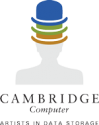


















connect with us